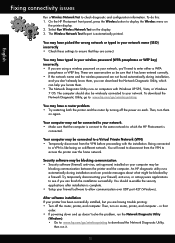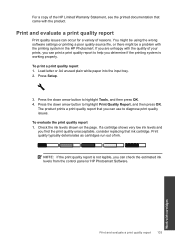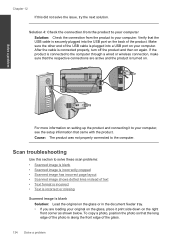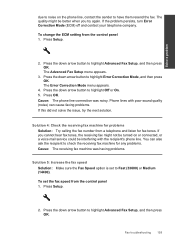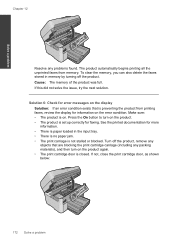HP Photosmart Premium Fax e-All-in-One Printer - C410 Support Question
Find answers below for this question about HP Photosmart Premium Fax e-All-in-One Printer - C410.Need a HP Photosmart Premium Fax e-All-in-One Printer - C410 manual? We have 2 online manuals for this item!
Question posted by pamscott15 on October 24th, 2011
I Have A Problem Trying To Photocopy From The Glass Plate And Scanning.
The person who posted this question about this HP product did not include a detailed explanation. Please use the "Request More Information" button to the right if more details would help you to answer this question.
Current Answers
Related HP Photosmart Premium Fax e-All-in-One Printer - C410 Manual Pages
Similar Questions
How To Make Glass The Default For A Scan On Hp Photosmart C410
(Posted by msmargsms 10 years ago)
Scanner Tries But Does Not Scan
I place the document on the glass. The scanner does the overview scan fine, but when I initiate the ...
I place the document on the glass. The scanner does the overview scan fine, but when I initiate the ...
(Posted by ratjb 10 years ago)
The Banner Says: Print Cartridge Problem, Tri-color. Refer To Device Doc.
(Posted by sueward45282 11 years ago)
Scan On Hp Photosmart Premium C410
I am trying to scan a document from the glass plate but when I push Scan I get a message reading ...
I am trying to scan a document from the glass plate but when I push Scan I get a message reading ...
(Posted by kerrihunt09 12 years ago)
Scan Button Icon Photosmart Premuim C410
Can't find a scan icon for my desktop
Can't find a scan icon for my desktop
(Posted by pjvibe17 12 years ago)