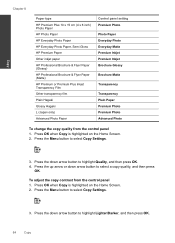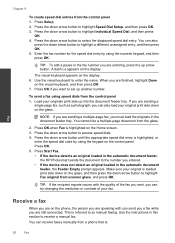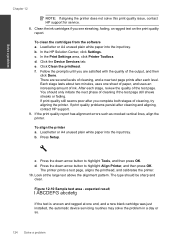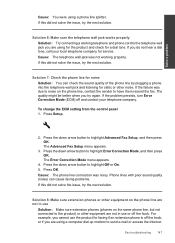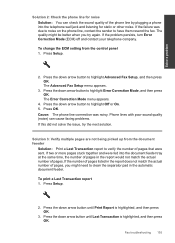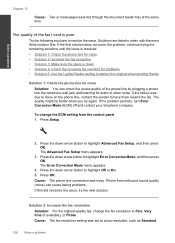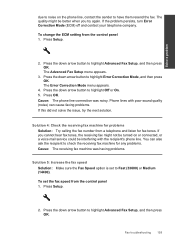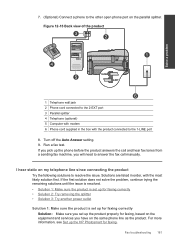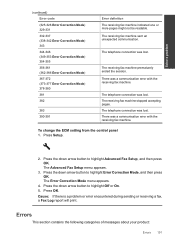HP Photosmart Premium Fax e-All-in-One Printer - C410 Support Question
Find answers below for this question about HP Photosmart Premium Fax e-All-in-One Printer - C410.Need a HP Photosmart Premium Fax e-All-in-One Printer - C410 manual? We have 2 online manuals for this item!
Question posted by tlroot19043 on November 25th, 2011
Printer Feed
We're installing a new C410 printer. We have paper loaded in the bottom tray, but keep getting an error about paper out when trying to run a test.
Current Answers
Related HP Photosmart Premium Fax e-All-in-One Printer - C410 Manual Pages
Similar Questions
Hp Photosmart C410a Drivers Still In Register Can Install New Drivers
(Posted by jugTMak 10 years ago)
Hp Photosmart Wireless Is Connected But Cant Install
(Posted by svircr 10 years ago)
Hp Laserjet M1522nf Printer Is Showing 52 Scanner Error. I Have Already Done Tur
hp laserjet m1522nf printer is showing 52 scanner error. i have already done turn off and on but thi...
hp laserjet m1522nf printer is showing 52 scanner error. i have already done turn off and on but thi...
(Posted by sagarnaik2910 11 years ago)
Get An Error When Trying To Install Network Printer
device is found, I select printer, network diagnostics is running with printer detected then get msg...
device is found, I select printer, network diagnostics is running with printer detected then get msg...
(Posted by dnendzasr 12 years ago)
Hp Photosmart
My HP Photosmart Premium All-in-One has stopped scanning; print and copy functions are ok. When I tr...
My HP Photosmart Premium All-in-One has stopped scanning; print and copy functions are ok. When I tr...
(Posted by mir 13 years ago)