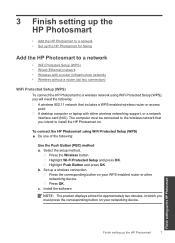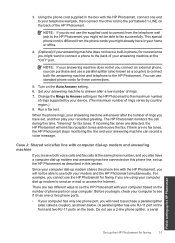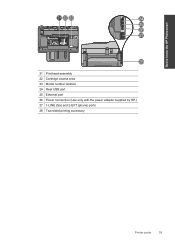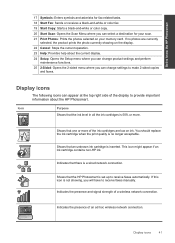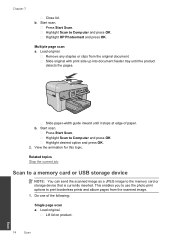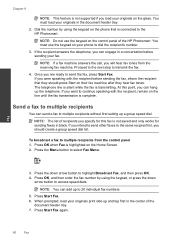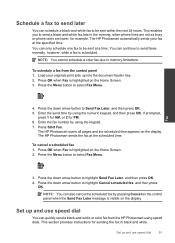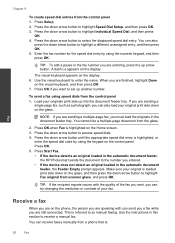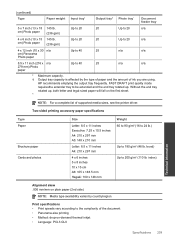HP Photosmart Premium Fax e-All-in-One Printer - C410 Support Question
Find answers below for this question about HP Photosmart Premium Fax e-All-in-One Printer - C410.Need a HP Photosmart Premium Fax e-All-in-One Printer - C410 manual? We have 2 online manuals for this item!
Question posted by shirlujest on November 18th, 2012
2 Sided Printing
How do you print 2 sided on the C410
Current Answers
Related HP Photosmart Premium Fax e-All-in-One Printer - C410 Manual Pages
Similar Questions
How Do I Access Files That Were Scanned To A Usb Device Using An Hp 410 Printer
(Posted by blacPatric 9 years ago)
Where To Get Staples For A Hp Laserjet M4345mfp Multifunction Device
(Posted by jrodrarmand 9 years ago)
Why Won't Mu C410 Photosmart Premium Print Or Copy In Black And White. I Have Ch
will not print in black and white or copy in black and white. I put in new cartages and they all rea...
will not print in black and white or copy in black and white. I put in new cartages and they all rea...
(Posted by jasmgranat 10 years ago)
Device Tries To Fax When I Ask It To Print
I am using e-Tax software provided by the Australian Taxation Office for preparing and lodging tax r...
I am using e-Tax software provided by the Australian Taxation Office for preparing and lodging tax r...
(Posted by gshaughn 11 years ago)
Black And White Print On C410 Photosmart Premium Printer
how do i print in black and white for a Preview document on c410 photosmart
how do i print in black and white for a Preview document on c410 photosmart
(Posted by mcoonagh 11 years ago)