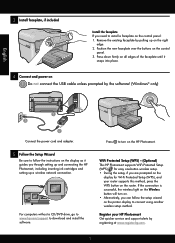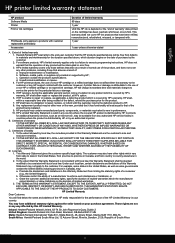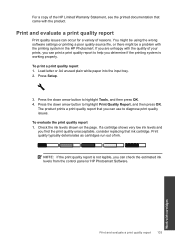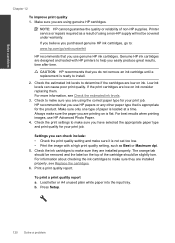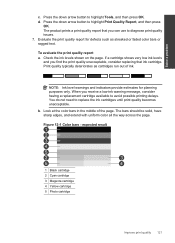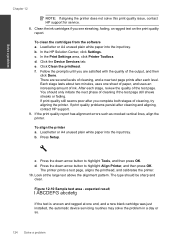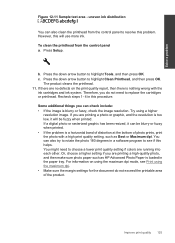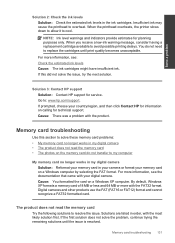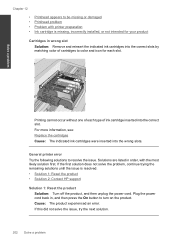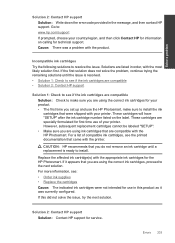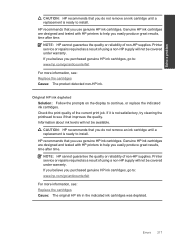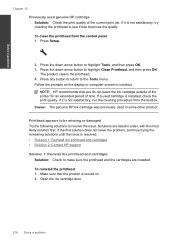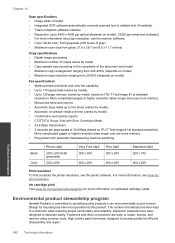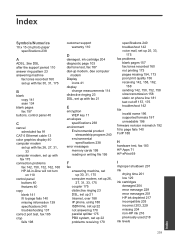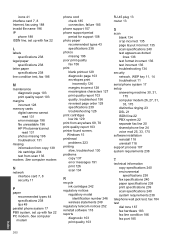HP Photosmart Premium Fax e-All-in-One Printer - C410 Support Question
Find answers below for this question about HP Photosmart Premium Fax e-All-in-One Printer - C410.Need a HP Photosmart Premium Fax e-All-in-One Printer - C410 manual? We have 2 online manuals for this item!
Question posted by dstermer on April 20th, 2012
Using Scanner When Missing Ink Cartridge
I am missing one ink cartridge. Is there any way to use the scanner while the cartridge is missing, or do I have to wait until I buy a new cartridge?
Current Answers
Related HP Photosmart Premium Fax e-All-in-One Printer - C410 Manual Pages
Similar Questions
Printer Does Not Print Any Words. I Have A Ready Change A New Ink
printer does not print any words. I have a ready change a new ink
printer does not print any words. I have a ready change a new ink
(Posted by deanhuangyu 10 years ago)
Photosmart C410 Use Scanner When Cartridge Is Missing
(Posted by Pomoferesv 10 years ago)
How To Add Ink Cartridge To Hp Photosmart Premium C410
(Posted by rpsudh 10 years ago)
Can I Use Photo Black Ink Cartridge For Black Ink Cartridge In Hp C410
(Posted by spalmha 10 years ago)
I Get 'ink System Failure' Error:0xc18a0106. I Put In All New Cartridges.
I have an HP C7180 Photosmart All-in-one Color Inkjet. I hadn't used it for a few years. When I star...
I have an HP C7180 Photosmart All-in-one Color Inkjet. I hadn't used it for a few years. When I star...
(Posted by gbernal49 11 years ago)