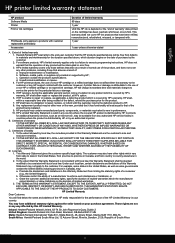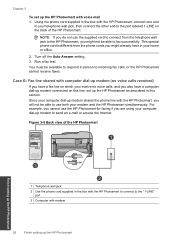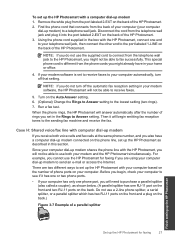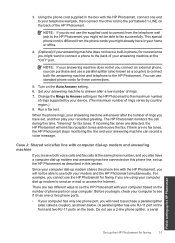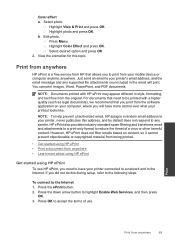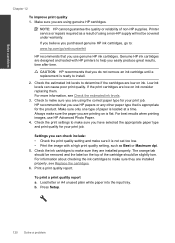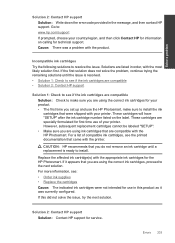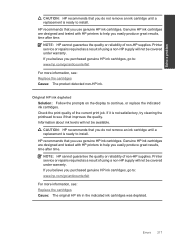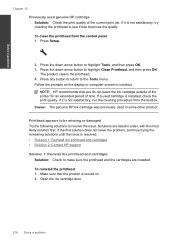HP Photosmart Premium Fax e-All-in-One Printer - C410 Support Question
Find answers below for this question about HP Photosmart Premium Fax e-All-in-One Printer - C410.Need a HP Photosmart Premium Fax e-All-in-One Printer - C410 manual? We have 2 online manuals for this item!
Question posted by saakdar on May 23rd, 2014
Can I Use Efax With Hp C410?
The person who posted this question about this HP product did not include a detailed explanation. Please use the "Request More Information" button to the right if more details would help you to answer this question.
Current Answers
Related HP Photosmart Premium Fax e-All-in-One Printer - C410 Manual Pages
Similar Questions
How To Setup Hp Efax Hp Photosmart C410
(Posted by shchh 10 years ago)
How To Use Your Hp Officejet Pro J4580 As A Network/wireless Printer
(Posted by Suzyqda 10 years ago)
How Do I Override Using Non Hp Ink Cartridges For Photosmart 5510d Series
(Posted by nima1anim 10 years ago)
How To Scan A Document Using A Hp C410
(Posted by tfoiDave 10 years ago)
How Do You Set Up And Use Efax On This Printer?
I do not know how to set up efax. I don't see anything on any screen that lets me do this wirelessly...
I do not know how to set up efax. I don't see anything on any screen that lets me do this wirelessly...
(Posted by damiana9 13 years ago)