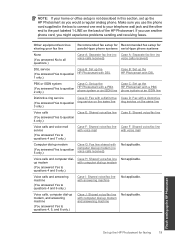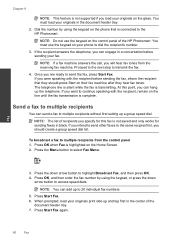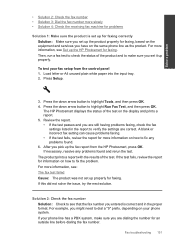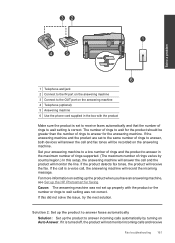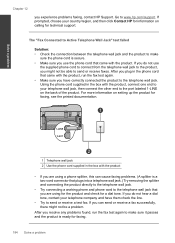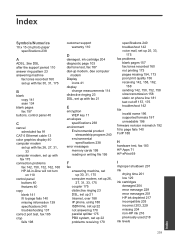HP Photosmart Premium Fax e-All-in-One Printer - C410 Support Question
Find answers below for this question about HP Photosmart Premium Fax e-All-in-One Printer - C410.Need a HP Photosmart Premium Fax e-All-in-One Printer - C410 manual? We have 2 online manuals for this item!
Question posted by kmazzia on December 28th, 2011
Problem With Fax.. Always Says No Answer
The person who posted this question about this HP product did not include a detailed explanation. Please use the "Request More Information" button to the right if more details would help you to answer this question.
Current Answers
Related HP Photosmart Premium Fax e-All-in-One Printer - C410 Manual Pages
Similar Questions
How Do I Access Files That Were Scanned To A Usb Device Using An Hp 410 Printer
(Posted by blacPatric 9 years ago)
Photosmart Preium Wont Fax No Answer
(Posted by abouPLEEZ 9 years ago)
Price Of Hp Photosmart Premium Fax E-all-in-one Printer C410d (cq521d)
What is the Price of HP Photosmart Premium Fax e-All-in-One Printer C410d (CQ521D) in INR ?
What is the Price of HP Photosmart Premium Fax e-All-in-One Printer C410d (CQ521D) in INR ?
(Posted by malvikagupta2907 11 years ago)
When Trying To See Estimated Ink Levels, A Problem Screens Says 'the Parameter '
One or more of my colour cartrideges has run out - on selecting ""estimated ink levels" a problem sc...
One or more of my colour cartrideges has run out - on selecting ""estimated ink levels" a problem sc...
(Posted by johnhusein 11 years ago)
Hp 8600 Problems Faxing Out
I am using distinctive ring and intermittantly my fax will send my fax to the other number on my sha...
I am using distinctive ring and intermittantly my fax will send my fax to the other number on my sha...
(Posted by slf 11 years ago)