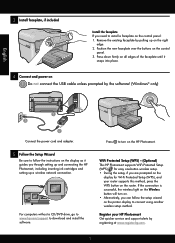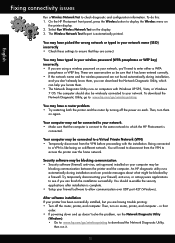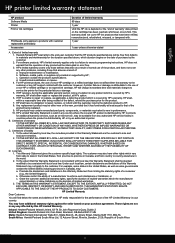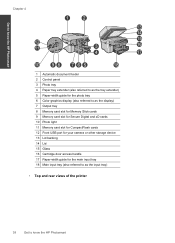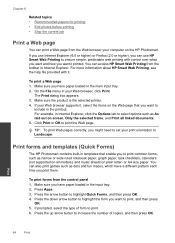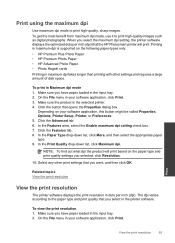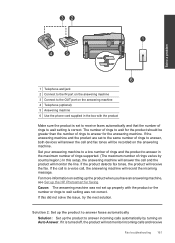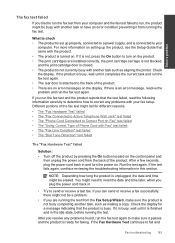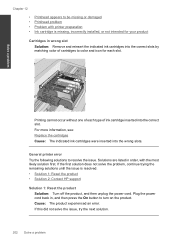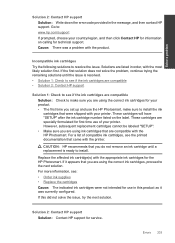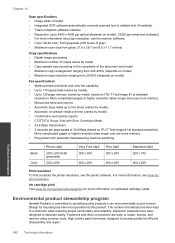HP Photosmart Premium Fax e-All-in-One Printer - C410 Support Question
Find answers below for this question about HP Photosmart Premium Fax e-All-in-One Printer - C410.Need a HP Photosmart Premium Fax e-All-in-One Printer - C410 manual? We have 2 online manuals for this item!
Question posted by Anonymous-49285 on January 23rd, 2012
How Do You Correct A Printer That Has Been Improperly Shut Down?
The person who posted this question about this HP product did not include a detailed explanation. Please use the "Request More Information" button to the right if more details would help you to answer this question.
Current Answers
Related HP Photosmart Premium Fax e-All-in-One Printer - C410 Manual Pages
Similar Questions
What Causes Improper Shut Down On The Hp Photosmart C7280 All In One
(Posted by User1Gho 9 years ago)
What Is The Correct Printer Driver For Officjet 7500a?
(Posted by maaaNa 9 years ago)
How To Scan Photos From A Hp Photosmart Premium Printer To A Mac
(Posted by fszastar 9 years ago)
What To Do Of Hp Photosmart Premium Printer Still Has Lines After Cleaning
twice
twice
(Posted by vaLonni 10 years ago)
Price Of Hp Photosmart Premium Fax E-all-in-one Printer C410d (cq521d)
What is the Price of HP Photosmart Premium Fax e-All-in-One Printer C410d (CQ521D) in INR ?
What is the Price of HP Photosmart Premium Fax e-All-in-One Printer C410d (CQ521D) in INR ?
(Posted by malvikagupta2907 11 years ago)