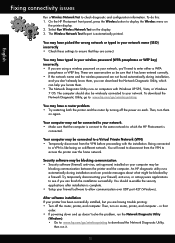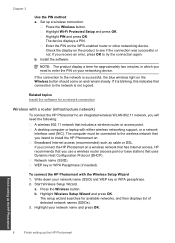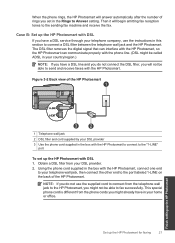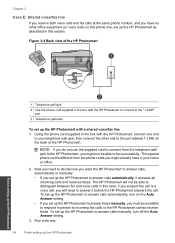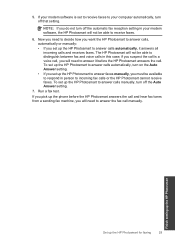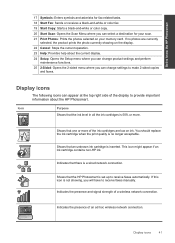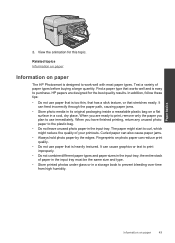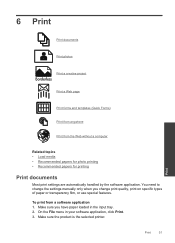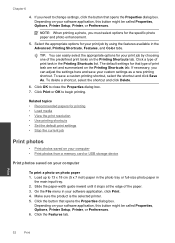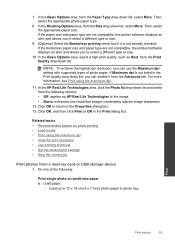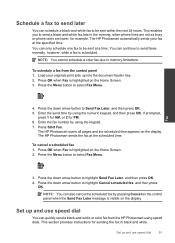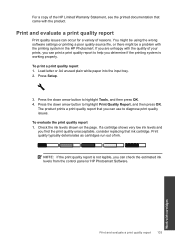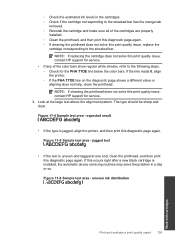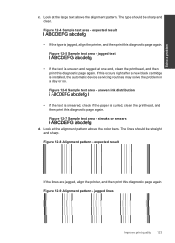HP Photosmart Premium Fax e-All-in-One Printer - C410 Support Question
Find answers below for this question about HP Photosmart Premium Fax e-All-in-One Printer - C410.Need a HP Photosmart Premium Fax e-All-in-One Printer - C410 manual? We have 2 online manuals for this item!
Question posted by yogibzb on March 9th, 2012
C410 Photosmart Printer
I've not been printing any photos but my Photo Black ink has run out. Would it be that it uses the Photo black ink for regular printing as well? If that is the case, can the photo black ink be replaced with just the black ink?
Current Answers
Related HP Photosmart Premium Fax e-All-in-One Printer - C410 Manual Pages
Similar Questions
Printer Won't Print Black Hp 5520
My HP printer was not printing at all , although it is not long since I replace Black cartridge , th...
My HP printer was not printing at all , although it is not long since I replace Black cartridge , th...
(Posted by lynnemadsen 4 years ago)
C410 Printer How To Print In Black Ink Only
(Posted by brerooh 10 years ago)
Can Photosmart Premium C410 Only Print Only Black
(Posted by Bbbo 10 years ago)
Printer Will Not Print Images
printer will onl print text in command form. No images
printer will onl print text in command form. No images
(Posted by psimpkins 11 years ago)
Printer Won't Print Black Ink
just changed all ink cartrides with hp genuine also tried to allign, it fails and the printer will n...
just changed all ink cartrides with hp genuine also tried to allign, it fails and the printer will n...
(Posted by pres340 12 years ago)