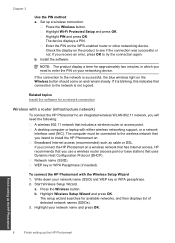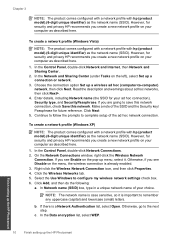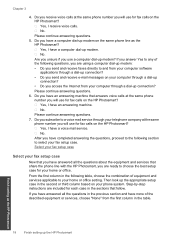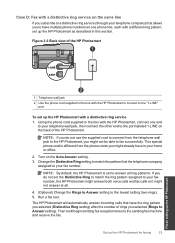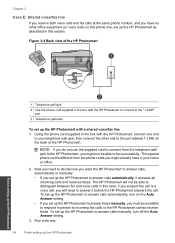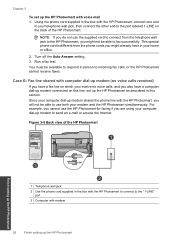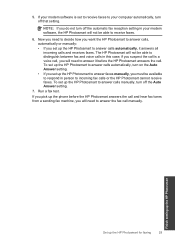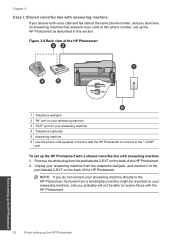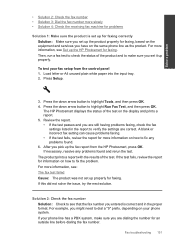HP Photosmart Premium Fax e-All-in-One Printer - C410 Support Question
Find answers below for this question about HP Photosmart Premium Fax e-All-in-One Printer - C410.Need a HP Photosmart Premium Fax e-All-in-One Printer - C410 manual? We have 2 online manuals for this item!
Question posted by Anonymous-47548 on January 4th, 2012
Airprint
Is the hp photsmart premium e all in one printer c 410 AirPrint capable
Current Answers
Related HP Photosmart Premium Fax e-All-in-One Printer - C410 Manual Pages
Similar Questions
Is Hp L7780 Airprint Capable
(Posted by advapdfowl 9 years ago)
Iron On Transfers For Photosmart Premium Fax E-all-in One C410 Hp
I have the C410.....which is no longer available so there is no info on using hp iron on transfers w...
I have the C410.....which is no longer available so there is no info on using hp iron on transfers w...
(Posted by mnmp 10 years ago)
How To Change Ink On Hp Photosmart Premium Printer C 410
(Posted by jtamr14 10 years ago)
How To Scan Multiple Pages Into One Pdf Using Hp Photsmart Premium Fax C410
series
series
(Posted by soreco 10 years ago)
Airprint Capable?
I recently set this printer up. I was wondering if it was also AirPrint capable. I can't find anythi...
I recently set this printer up. I was wondering if it was also AirPrint capable. I can't find anythi...
(Posted by ricardobarland 12 years ago)