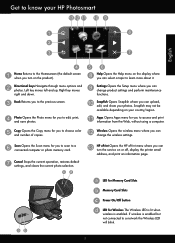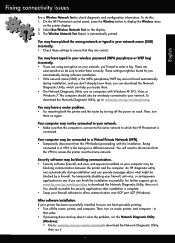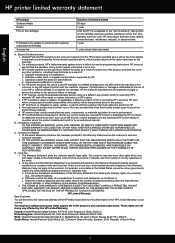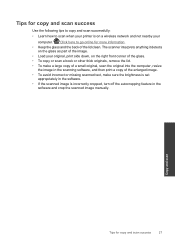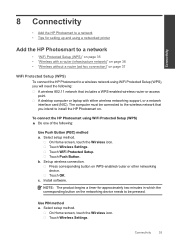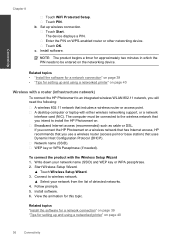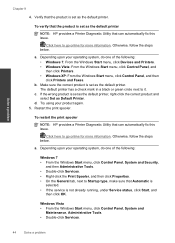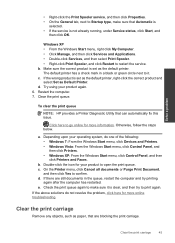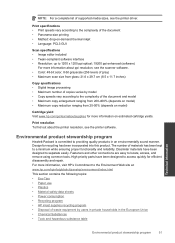HP Photosmart Plus e-All-in-One Printer - B210 Support Question
Find answers below for this question about HP Photosmart Plus e-All-in-One Printer - B210.Need a HP Photosmart Plus e-All-in-One Printer - B210 manual? We have 2 online manuals for this item!
Question posted by sstevens on September 25th, 2013
My Hp Cc8180 All-in-one Printer/scanner/copier Will Not Scan To The Computer.
Current Answers
Answer #1: Posted by BusterDoogen on September 25th, 2013 11:31 AM
Scanning documents as editable text
When scanning documents, you can use the HP software to scan documents into a
format that you can search, copy, paste, and edit. This allows you to edit letters,
Please respond to my effort to provide you with the best possible solution by using the "Acceptable Solution" and/or the "Helpful" buttons when the answer has proven to be helpful. Please feel free to submit further info for your question, if a solution was not provided. I appreciate the opportunity to serve you!
newspaper clippings, and many other documents.
This section contains the following topics:
• To scan documents as editable text
• Guidelines for scanning documents as editable text
To scan documents as editable text
Use the following guidelines for scanning documents as editable text.
Follow the instructions for your operating system.
Windows
1.
Load your original print-side down on the right-front corner of the glass or print-side
up in the ADF. For more information, see Load an original on the scanner glass or
Load an original in the automatic document feeder (ADF).
2.
From the computer desktop, click Start, select Programs or All Programs, select
the folder for your HP printer, and then select scan.
3.
Select the type of editable text you want to use in the scan:
I want to... Follow these steps
Extract just the text, without any of the
formatting of the original
Select the
Save as Editable Text (OCR)
shortcut from the list, and then select
Text
(.txt)
from the File Type drop-down menu.
Extract the text, as well as some of the
formatting of the original
Select the
Save as Editable Text (OCR)
shortcut from the list, and then select
Rich
Text (.rtf)
from the File Type drop-down
menu.
Or
Select the
Save as PDF shortcut from the
list, and then select
Searchable PDF (.pdf)
from the
File Type drop-down menu.
4.
To start the scan, click Scan, and then follow the onscreen instructions.
Related HP Photosmart Plus e-All-in-One Printer - B210 Manual Pages
Similar Questions
My HP PSC 2175 all-in-one printer scanner copier is not working the scanner and the copy part is not...
Somehow, I lost my box for my HP PSC 500 which has all my documentss, my manuals and my discs to ope...