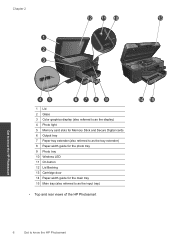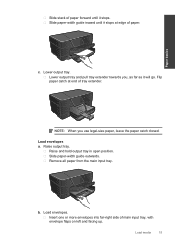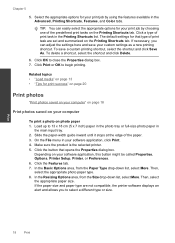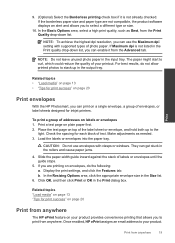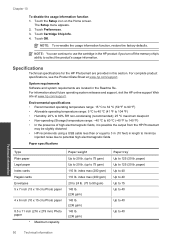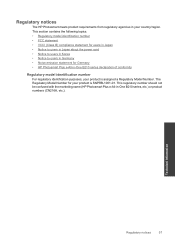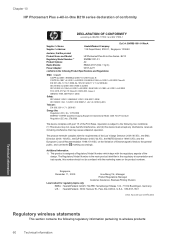HP Photosmart Plus e-All-in-One Printer - B210 Support Question
Find answers below for this question about HP Photosmart Plus e-All-in-One Printer - B210.Need a HP Photosmart Plus e-All-in-One Printer - B210 manual? We have 2 online manuals for this item!
Question posted by sk8dbib on October 27th, 2013
How To Lower Photo Tray On Photosmart Plus B210
The person who posted this question about this HP product did not include a detailed explanation. Please use the "Request More Information" button to the right if more details would help you to answer this question.
Current Answers
Related HP Photosmart Plus e-All-in-One Printer - B210 Manual Pages
Similar Questions
How To Lower Photo Tray On Hp B210
(Posted by Melansilvi 10 years ago)
How To Lower Photo Tray On Hp Photosmart Estation C510
(Posted by Zimiche 10 years ago)
How To Lower Photo Tray On Hp Photosmart Plus
(Posted by DYOUNskyl 10 years ago)
Reinsert Or Lower Photo Tray
My printer will not print & just shows the above response. I think I have followed the instructi...
My printer will not print & just shows the above response. I think I have followed the instructi...
(Posted by jrountree001 11 years ago)
My Hp B210 Will Not Feed From Photo Tray..it Says Lower Photo Tray And It Is Ok
When trying to feed from the photo 5x7 photo tray it sounds like it is stripping gears and then quit...
When trying to feed from the photo 5x7 photo tray it sounds like it is stripping gears and then quit...
(Posted by genemckay 11 years ago)