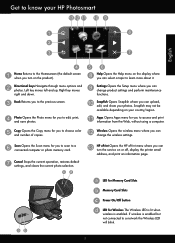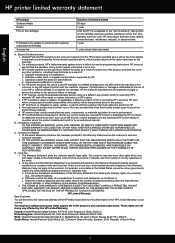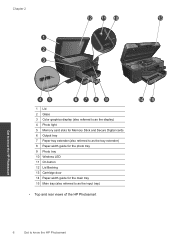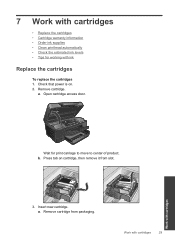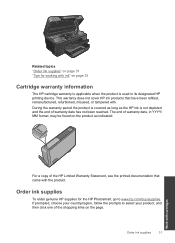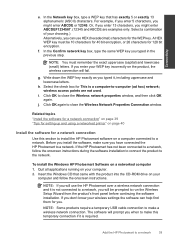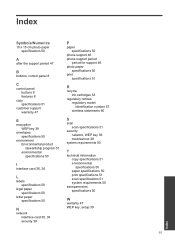HP Photosmart Plus e-All-in-One Printer - B210 Support Question
Find answers below for this question about HP Photosmart Plus e-All-in-One Printer - B210.Need a HP Photosmart Plus e-All-in-One Printer - B210 manual? We have 2 online manuals for this item!
Question posted by rvaraprakash on May 29th, 2013
'ink Cartridge Access Door Is Open'
I'm getting "Ink Cartridge Access Door is Open" error on my HP B210a printer but I see door is properly closed.
Current Answers
Related HP Photosmart Plus e-All-in-One Printer - B210 Manual Pages
Similar Questions
What Ink Cartridge Cani Use For A Hp Deskjet F4440
(Posted by glJane 9 years ago)
Costco Ink Refill Does Not Work In Hp Photosmart All In One
(Posted by shimnpr 10 years ago)
How To Reset The Ink Cartridges After Refilling On A Hp Photosmart All In One
b210a
b210a
(Posted by mirskaff 10 years ago)
Ink Cartridge Does Not Center When Door Is Opened On Hp D110
(Posted by tsuibrown1 10 years ago)
Black Ink Won't Print On My Hp Photosmart Plus B210
(Posted by limasdz 10 years ago)