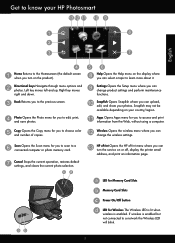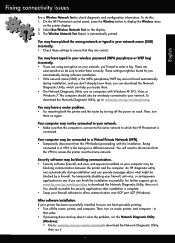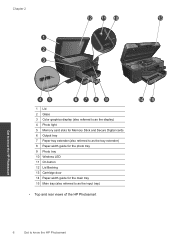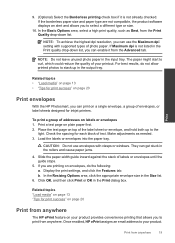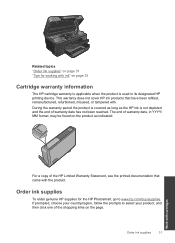HP Photosmart Plus e-All-in-One Printer - B210 Support Question
Find answers below for this question about HP Photosmart Plus e-All-in-One Printer - B210.Need a HP Photosmart Plus e-All-in-One Printer - B210 manual? We have 2 online manuals for this item!
Question posted by Noidraei on March 17th, 2014
Why Does The Hp Photosmart Estation Keep Telling Me To Remove And Reinstall
printer head
Current Answers
Related HP Photosmart Plus e-All-in-One Printer - B210 Manual Pages
Similar Questions
How To Disassemble Hp Photosmart 3310 To Manually Clean Print Head
(Posted by TOMdebauc 10 years ago)
Add Hp Photosmart Plus B210 To A New Computer
new computer is a Lenovo and I cannot find the hp photosmart plus B210 series as a choice when I att...
new computer is a Lenovo and I cannot find the hp photosmart plus B210 series as a choice when I att...
(Posted by bhlacroix 10 years ago)
Can't Scan To Computer Hp Photosmart B210
(Posted by Danhavba 10 years ago)
How To Download, Collate And Print A Manual On A Hp Photosmart Estation Printer
I want to learn how to download, collate and print a manual on my HP Photosmart eStation printer
I want to learn how to download, collate and print a manual on my HP Photosmart eStation printer
(Posted by jaa1fba2 11 years ago)
Setting Up A Brand New Hp Photosmart Plus Printer.
Do I have to use a special "setup" ink cartridge for first time use of an HP Photosmart Plus B210e p...
Do I have to use a special "setup" ink cartridge for first time use of an HP Photosmart Plus B210e p...
(Posted by hmurafw 11 years ago)