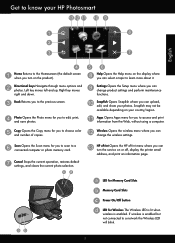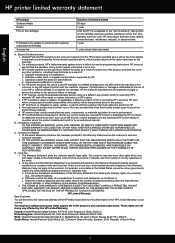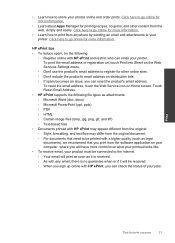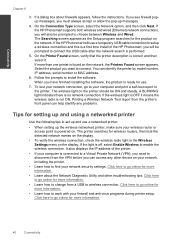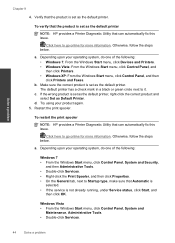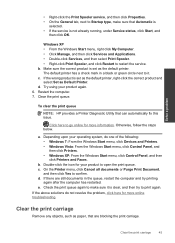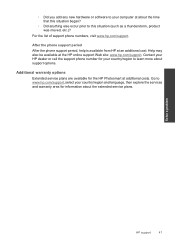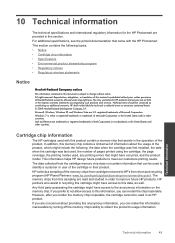HP Photosmart Plus e-All-in-One Printer - B210 Support Question
Find answers below for this question about HP Photosmart Plus e-All-in-One Printer - B210.Need a HP Photosmart Plus e-All-in-One Printer - B210 manual? We have 2 online manuals for this item!
Question posted by RichardHWimbourne on August 3rd, 2012
What Does This Error Code Mean 49.4c2 Service Error
Current Answers
Answer #1: Posted by LightofEarendil on August 3rd, 2012 1:42 PM
https://www.fixyourownprinter.com/forums/printer/30528
This thread has a few more options to try:
https://h30434.www3.hp.com/t5/contentarchivals/contentarchivedpage/message-uid/687293
Hope something works out,
Cheers
P.S: The error code seems to indicate that the print queue is corrupt.
Related HP Photosmart Plus e-All-in-One Printer - B210 Manual Pages
Similar Questions
to obliterate not help but what can I do ? The error oxc19a0020 thx