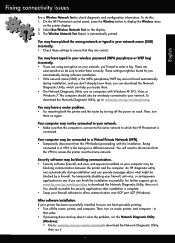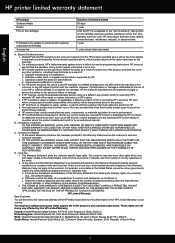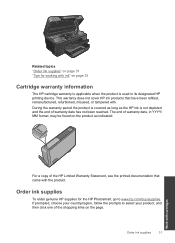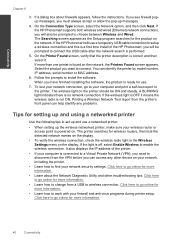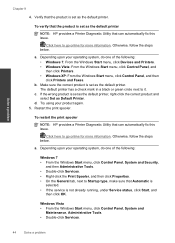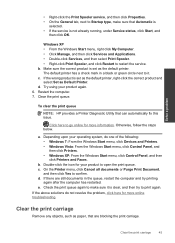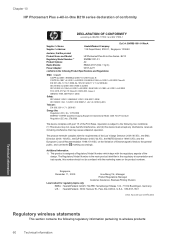HP Photosmart Plus e-All-in-One Printer - B210 Support Question
Find answers below for this question about HP Photosmart Plus e-All-in-One Printer - B210.Need a HP Photosmart Plus e-All-in-One Printer - B210 manual? We have 2 online manuals for this item!
Question posted by hjs3175 on February 28th, 2013
Black Ink Problem.
My printer does't print black ink any more. I did so many thing but it didn't work. What should I do?
Current Answers
Related HP Photosmart Plus e-All-in-One Printer - B210 Manual Pages
Similar Questions
Problems With Hp Photosmart Plus B210a Black Ink Won't Work
(Posted by ducfr 10 years ago)
Hp Photosmart Plus Wireless Printer, Won't Print After Replacing Black Ink
(Posted by thegbart1 10 years ago)
Hp B210 Printer Won't Print Black Ink
(Posted by carolwherei 10 years ago)
I Have A Problem With My Photosmart 3300
Hello. I have a problem with my Photosmart - it does not copy, scan or print - and the ERROR code is...
Hello. I have a problem with my Photosmart - it does not copy, scan or print - and the ERROR code is...
(Posted by annasolberg 11 years ago)
Printer Won't Print Black Ink
just changed all ink cartrides with hp genuine also tried to allign, it fails and the printer will n...
just changed all ink cartrides with hp genuine also tried to allign, it fails and the printer will n...
(Posted by pres340 12 years ago)