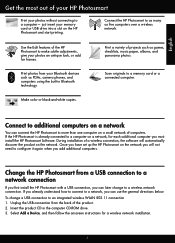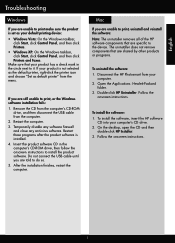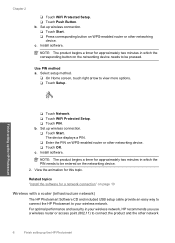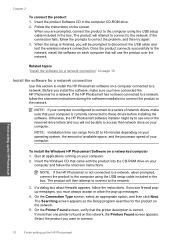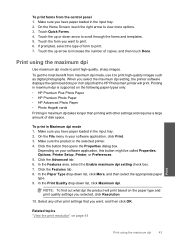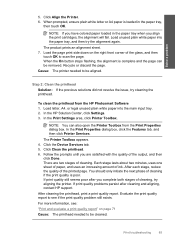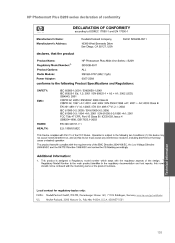HP Photosmart Plus All-in-One Printer - B209 Support Question
Find answers below for this question about HP Photosmart Plus All-in-One Printer - B209.Need a HP Photosmart Plus All-in-One Printer - B209 manual? We have 2 online manuals for this item!
Question posted by freedie22 on June 12th, 2011
Faxing From Hp B209
is there any free software that can be used for the HP Photosmart Plus B209 that will allow me to fax from this printer?
Current Answers
Related HP Photosmart Plus All-in-One Printer - B209 Manual Pages
Similar Questions
Where Can I Buy A Printer Head For An Hp B209 Printer?
(Posted by buale 9 years ago)
Where To Get Staples For A Hp Laserjet M4345mfp Multifunction Device
(Posted by jrodrarmand 9 years ago)
How Do You Scan And Edit A Document On A Hp B209 A Printer
(Posted by selmaalex 9 years ago)
Hp A909a Can't Find Printer When Installing Software Using Ip Address
(Posted by dteaam 9 years ago)
Hp B209 Wireless Printer Prevent Wifi Connection To Internet
everytime I turn on my b209 wireless printer, my wifi at home will lose Internet connection. I have ...
everytime I turn on my b209 wireless printer, my wifi at home will lose Internet connection. I have ...
(Posted by WK55TW 10 years ago)