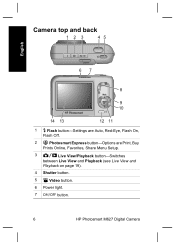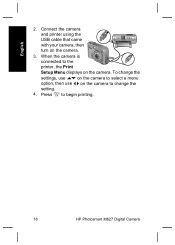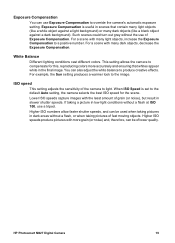HP Photosmart M627 Support Question
Find answers below for this question about HP Photosmart M627.Need a HP Photosmart M627 manual? We have 3 online manuals for this item!
Question posted by tonywaldron239 on January 28th, 2013
Download To Windows 7
Current Answers
Answer #1: Posted by tintinb on January 28th, 2013 5:00 AM
If you wish to edit your captured photos, you have to use a software called "Photo Editing Software". You can use Adobe Photoshop but this is a paid software. I have provided the links to some free photo editing software here:
- http://www.photoscape.org/ps/main/index.php
- https://pixlr.com/
- https://affinity.serif.com/en-us/photo/
- https://ipiccy.com/res/mobile/
If you have more questions, please don't hesitate to ask here at HelpOwl. Experts here are always willing to answer your questions to the best of our knowledge and expertise.
Regards,
Tintin
Related HP Photosmart M627 Manual Pages
Similar Questions
ce message d'erreur s'affiche sur mon appareil photo
Photos won't transfer to computer. win 8
Sofware for camera HP E427 6MP digital camera to install in windows XP, Computer: Sony 2000
I am trying to upload videos from my camera but not working?