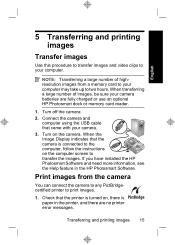HP Photosmart E330 Support Question
Find answers below for this question about HP Photosmart E330.Need a HP Photosmart E330 manual? We have 3 online manuals for this item!
Question posted by prosperityz on April 30th, 2012
Write Protect
If I turn it on, it shows me a warning that says "WRITE PROTECT". Please help, what must i do?
Current Answers
Related HP Photosmart E330 Manual Pages
Similar Questions
Memory Card
Hp Photosmart 730 Series Digital Camera
What size GB memory card will work in the HP Photosmart 730 seies digital camera?
What size GB memory card will work in the HP Photosmart 730 seies digital camera?
(Posted by griffithsjohnson 11 years ago)
Where Download Firmware Digital Camera Photosmart E337?
(Posted by dtnetkz 11 years ago)
Camera Is Jammed. It Hangs & Turns Off Automatically For Unknown Reason! Help!
Why does my camera hangs when i turn it on? Especially the zoom lense it often won't come out full a...
Why does my camera hangs when i turn it on? Especially the zoom lense it often won't come out full a...
(Posted by bmckeig 11 years ago)
Software For Camera Hp E427 6mp Digital Camera To Install In Windows Xp
Sofware for camera HP E427 6MP digital camera to install in windows XP, Computer: Sony 2000
Sofware for camera HP E427 6MP digital camera to install in windows XP, Computer: Sony 2000
(Posted by arquihorsee93 12 years ago)
Hello, My Hp E330 Series 5.0 Mp.photosmart E337 Digital Camera Shuts
Down When
when I try to take a picture,I've changed the batterys twice I can view pictures but I cannot take ...
when I try to take a picture,I've changed the batterys twice I can view pictures but I cannot take ...
(Posted by oegouchie 13 years ago)