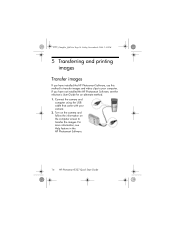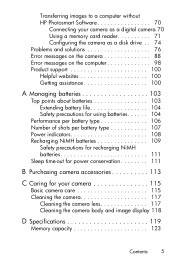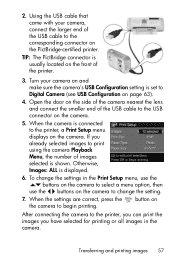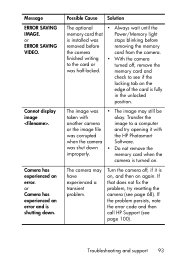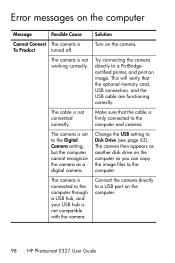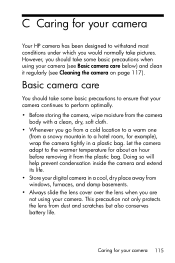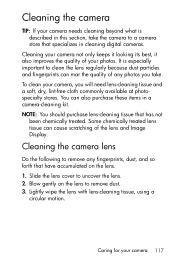HP Photosmart E327 Support Question
Find answers below for this question about HP Photosmart E327.Need a HP Photosmart E327 manual? We have 3 online manuals for this item!
Question posted by nseitz on July 31st, 2012
I Downloaded Two Pictures To My Computer And Made A Mistake In Identifying Them.
I downloaded two pictures and made a mistake when I "named" the person. When I try to download the other person it tells me "no new pictures". How can I get this picture? Please help as it is for security files..........
Current Answers
Related HP Photosmart E327 Manual Pages
Similar Questions
Where Download Firmware Digital Camera Photosmart E337?
(Posted by dtnetkz 11 years ago)
Software For Camera Hp E427 6mp Digital Camera To Install In Windows Xp
Sofware for camera HP E427 6MP digital camera to install in windows XP, Computer: Sony 2000
Sofware for camera HP E427 6MP digital camera to install in windows XP, Computer: Sony 2000
(Posted by arquihorsee93 12 years ago)
Hp Photosmart E327--download To Windows 7 Os
How do I download pictures from my camera to my computer that has a Windows 7 OS? It appears that th...
How do I download pictures from my camera to my computer that has a Windows 7 OS? It appears that th...
(Posted by franjames 12 years ago)