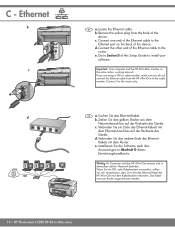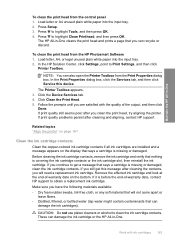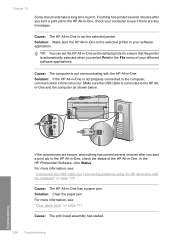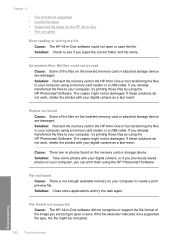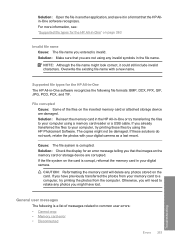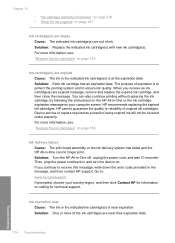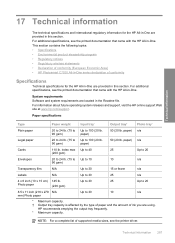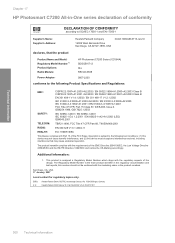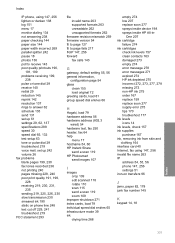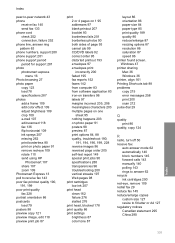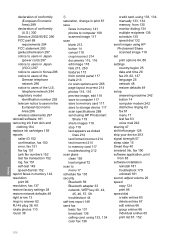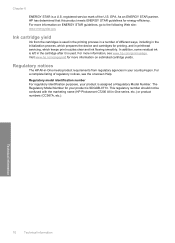HP Photosmart C7200 Support Question
Find answers below for this question about HP Photosmart C7200 - All-in-One Printer.Need a HP Photosmart C7200 manual? We have 3 online manuals for this item!
Question posted by blessedharvest on September 1st, 2013
Error Oxc18a0206
Current Answers
Answer #1: Posted by SoCalWoman on September 1st, 2013 12:55 PM
The following HP Support link provides the steps you can try to resolve the Error Issue you are having on your device.
https://support.hp.com/us-en/document/c00489814
The Printer referred to on this page is not your model, however is irrelevant since HP error codes are the same for each device type.
Hope this helps
Much appreciation to those who acknowledge our members for their contribution toward finding a solution.
~It always seems impossible until it is done~
Nelson Mandela
Related HP Photosmart C7200 Manual Pages
Similar Questions
I have replaced ALL of the ink cartriges on my photosmart 7510 printer with 564xl and it will not pr...
what does that mean?
my printer is HP photosmart c4680 l wonte instal to my bc