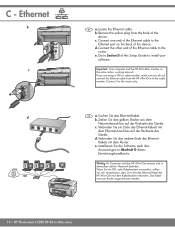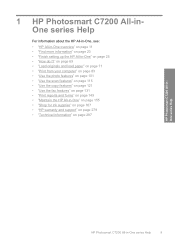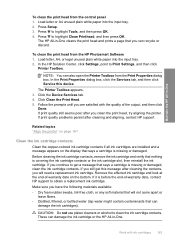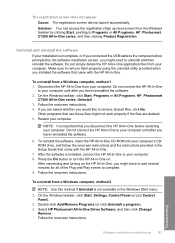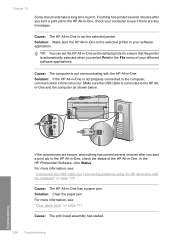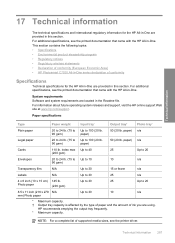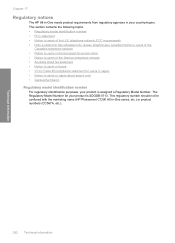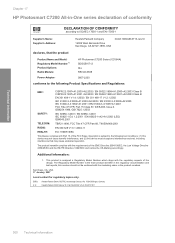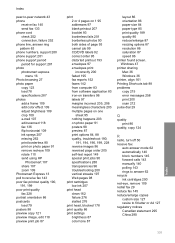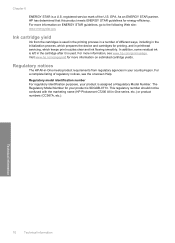HP Photosmart C7200 Support Question
Find answers below for this question about HP Photosmart C7200 - All-in-One Printer.Need a HP Photosmart C7200 manual? We have 3 online manuals for this item!
Question posted by Ahgen50 on April 13th, 2014
Can't Download The Software For The Hp Photosmart C7200 Series Because Of A
network problem.
Current Answers
Related HP Photosmart C7200 Manual Pages
Similar Questions
What Does Idt Mean Ink Delivery Failure On Hp Photosmart C7200 Series
(Posted by olliRamon 9 years ago)
Hp Photosmart C7200 Series Power Will Not Stay On
(Posted by theberahama 9 years ago)
Can't Install The Software For The Hp Photosmart C7200 Series Because It Is Not
currently available from the software update server.
currently available from the software update server.
(Posted by lonroLhcar 10 years ago)
How Do I Download My Hp 1050 J410 Series Printer To My Windows 8
(Posted by medls 10 years ago)
Download Software Hp Laserjet M1319f Mfp Cb536a
download software hp laserjet m1319f mfp cb536a
download software hp laserjet m1319f mfp cb536a
(Posted by paulista300 11 years ago)