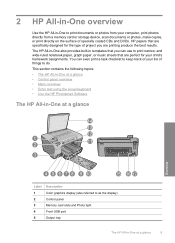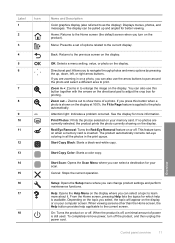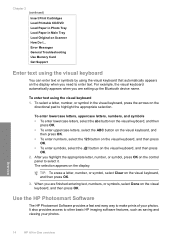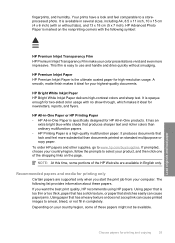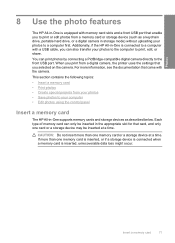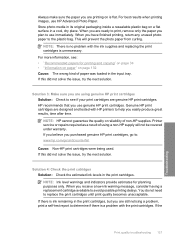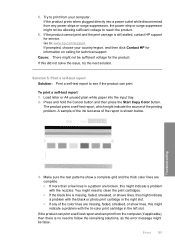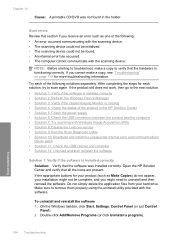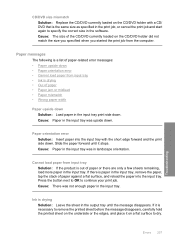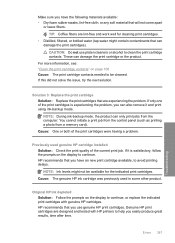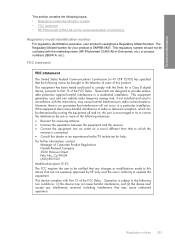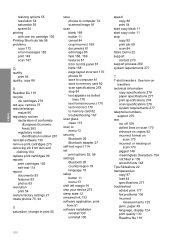HP Photosmart C5500 Support Question
Find answers below for this question about HP Photosmart C5500 - All-in-One Printer.Need a HP Photosmart C5500 manual? We have 2 online manuals for this item!
Question posted by jamymo on March 1st, 2013
Model #snprb-0821 Many Many Errors When Starting Up.
At first it was only a few errors but as time passes now I get many errors and messages to shut off power and turn back on to try again. It will finally start and make a few copies but then will start with the errors again. I think it is about 3 to 5 years old, need help. Thanks, John
Current Answers
Related HP Photosmart C5500 Manual Pages
Similar Questions
I Am Trying To Set Up To Print Coupons From My Android Phone. Any Steps Help?
Help needed in setting up android phone to hp printer to copy coupons from my phone. Any steps would...
Help needed in setting up android phone to hp printer to copy coupons from my phone. Any steps would...
(Posted by marnsam78 9 years ago)
Hp Pavillion Don't Recognized My Printer Hp Photosmart C5550
I have a printer hp photosmart c5550 all in one and I downloaded the cd but my pc don't recognized t...
I have a printer hp photosmart c5550 all in one and I downloaded the cd but my pc don't recognized t...
(Posted by ararijr 11 years ago)
Printing Error With C5500 Hp All In One Printer Through Bluetooth
new laptop and trying to set up the printer using the bluetooth option. It appears to have installed...
new laptop and trying to set up the printer using the bluetooth option. It appears to have installed...
(Posted by TheresasCockapoos 11 years ago)
Error Code B83ffc7a Displayed
This error code displayes after the printer asks to be turned off then on.
This error code displayes after the printer asks to be turned off then on.
(Posted by tvermeire 12 years ago)
Need Help With My Printer
need help with trying to print stuff off the computer
need help with trying to print stuff off the computer
(Posted by momsmurfcol75938 13 years ago)