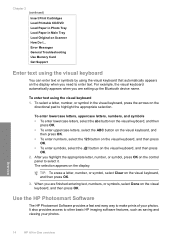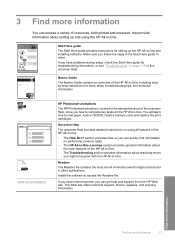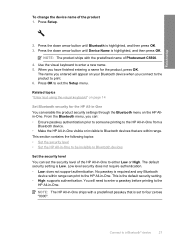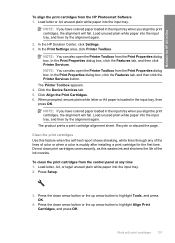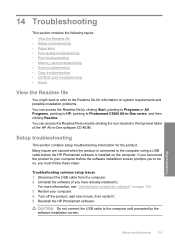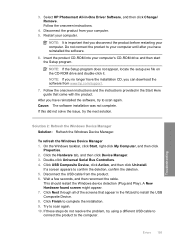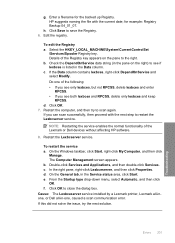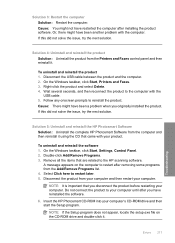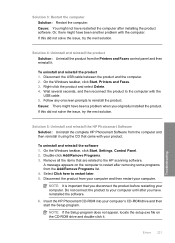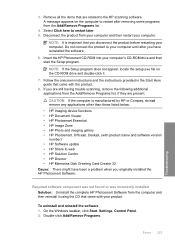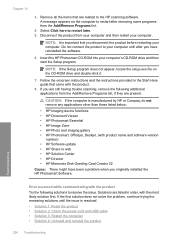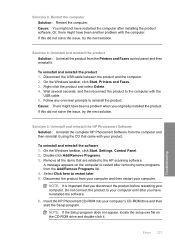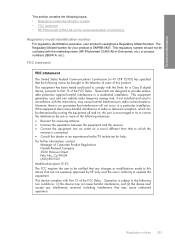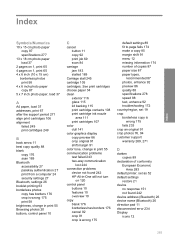HP Photosmart C5500 Support Question
Find answers below for this question about HP Photosmart C5500 - All-in-One Printer.Need a HP Photosmart C5500 manual? We have 2 online manuals for this item!
Question posted by joeytel on October 27th, 2013
Getting Error B000c6c4
The person who posted this question about this HP product did not include a detailed explanation. Please use the "Request More Information" button to the right if more details would help you to answer this question.
Current Answers
Answer #1: Posted by Odin on November 3rd, 2013 6:27 PM
HP is notoriously bad at documenting errors. However, the steps at the following page may solve your problem:
https://www.techwalla.com/articles/how-to-fix-hp-printer-errors
Hope this is useful. Please don't forget to click the Accept This Answer button if you do accept it. My aim is to provide reliable helpful answers, not just a lot of them. See https://www.helpowl.com/profile/Odin.
Related HP Photosmart C5500 Manual Pages
Similar Questions
How Do I Get A Cd/dvd For My Hp 5500 All-in-one Photosmart Printer For Bluetooth
(Posted by Diazpeterj 10 years ago)
Printing Error With C5500 Hp All In One Printer Through Bluetooth
new laptop and trying to set up the printer using the bluetooth option. It appears to have installed...
new laptop and trying to set up the printer using the bluetooth option. It appears to have installed...
(Posted by TheresasCockapoos 11 years ago)
On C7280 All-in-one Printer Getting Error B3fffb4a
What is above message and now to fix? Please help. Frequently, I get blinking lights
What is above message and now to fix? Please help. Frequently, I get blinking lights
(Posted by ekarlan 12 years ago)
I Am Getting An Error That Says Clear Carriage Jam. No Jams Are Visible...
I have checked the printer for jams inside and out and have not found any problems. This message wil...
I have checked the printer for jams inside and out and have not found any problems. This message wil...
(Posted by talecris 12 years ago)
Trying To Send A Fax But Getting Error Message:
Getting error note stating "Image on Fax Send Report is set to Off". Don't know how to correct...
Getting error note stating "Image on Fax Send Report is set to Off". Don't know how to correct...
(Posted by BGBrophy3 12 years ago)