HP Photosmart C4700 Support Question
Find answers below for this question about HP Photosmart C4700 - All-in-One Printer.Need a HP Photosmart C4700 manual? We have 3 online manuals for this item!
Question posted by AFSToln on May 6th, 2014
How To Find Ink Level On The Hp C4700 Series
The person who posted this question about this HP product did not include a detailed explanation. Please use the "Request More Information" button to the right if more details would help you to answer this question.
Current Answers
There are currently no answers that have been posted for this question.
Be the first to post an answer! Remember that you can earn up to 1,100 points for every answer you submit. The better the quality of your answer, the better chance it has to be accepted.
Be the first to post an answer! Remember that you can earn up to 1,100 points for every answer you submit. The better the quality of your answer, the better chance it has to be accepted.
Related HP Photosmart C4700 Manual Pages
Reference Guide - Page 1


...XXXXX* *XXXXX-XXXXX*
XXXXX-XXXXX
Black Cartridge
XXX
Tri-color Cartridge
XXX Animations will guide you through the printer setup during the software installation. Note: Be sure to follow the animated setup guide because it contains important ... without a CD/DVD drive, please go to
www.hp.com/support to download and install the software. English
HP Photosmart C4700 series
1 Unpack
Important!
Reference Guide - Page 3


... process, which prepares the device and cartridges for printing, and in the cartridge after it again when you can use the general directions below. Insert the product CD in the electronic Help and Readme.
Ink usage
Note: Ink from the back of the product. 2. Once you must install the HP Photosmart Software.
Power specifications:
Power...
Setup Guide for DV6 and PS C4780 Bundle - Page 1


... setup of Information Technology Equipment (IEC 60950). Follow the on a hard, flat surface. The grounding pin is a U.S.
Open up and setup one device at home.
3 Setup your Printer Once the HP Wireless Solutions wizard prompts you through setting up your bundle follow the included setup instructions. They supersede the setup material and CD...
User Guide - Page 3


...
Contents
1 HP Photosmart C4700 series Help 3
2 Finish setting up the HP Photosmart Add the HP Photosmart to a network 5 Set up a USB connection ...10
3 Get to know the HP Photosmart Printer parts ...11...cartridges Check the estimated ink levels 47 Replace the cartridges ...48 Order ink supplies ...50 Cartridge warranty information 51
12 Solve a problem HP support ...53 Setup troubleshooting...
User Guide - Page 5


1 HP Photosmart C4700 series Help
For information about the HP Photosmart, see: • "Finish setting up the HP Photosmart" on page 5 • "Get to know the HP Photosmart" on page 105
HP Photosmart C4700 series Help
HP Photosmart C4700 series Help
3 on page 13 • "Print" on page 21 • "Scan" on page 33 • "Copy" on page 37 • "Reprint photos" on page 43 &#...
User Guide - Page 17


... to work together so your HP Photosmart. Original HP inks and HP Advanced Photo Paper have a look and feel comparable to select your product, and then click one of the shopping links on your country/region, follow the prompts to a store-processed photo. NOTE: At this paper with any inkjet printer. It resists water, smears, fingerprints...
User Guide - Page 18


... Presentation Paper or HP Professional Paper These papers are heavyweight for easy handling without tabs), 13 x 18 cm (5 x 7 inch), and two finishes -
Original HP inks and HP Advanced Photo Paper have a look and feel comparable to work together so your country/region, some of photos or multiple prints to use this paper with your HP Photosmart.
User Guide - Page 31


... in your Web browser on the HP Photosmart.
Ink dries slower on film than on the back of the transparencies and erase them . You can access HP Smart Web Printing from your Web browser, click Print. If your software application, this button might be called Properties, Options, Printer Setup, Printer, or Preferences. 5. For example, in Internet...
User Guide - Page 49


...Work with cartridges
Work with cartridges
• Check the estimated ink levels • Replace the cartridges • Order ink supplies • Cartridge warranty information
Check the estimated ink levels
You can also open the Printer Toolbox from the HP Photosmart Software 1. 11 Work with cartridges
47
The ink supply level shows an estimate of the amount of different ways...
User Guide - Page 52


... the printer and affects the quality of plastic tape has been removed from each print cartridge.
Exit ink-backup mode
Install two print cartridges in all countries/regions. If it is removed from the computer. NOTE: When the HP Photosmart operates in ink-backup mode, a message is not supported in the HP Photosmart to operate the HP Photosmart with...
User Guide - Page 55


...Solve a problem
This section contains the following information: • Product name (HP Photosmart C4700 series) • Serial number (located on the back or bottom of the ...appear when the situation occurs • Answers to provide the following topics: • HP support • Setup troubleshooting • Print troubleshooting • Print quality troubleshooting • Memory ...
User Guide - Page 61


...before prompted by clicking Start, pointing to your computer until after you installed the software that came with the HP Photosmart. Make sure to uninstall and then reinstall the software. Double-click Add/Remove Programs (or click Uninstall a ... computer. Do not connect the product to Programs or All Programs, HP, Photosmart C4700 series, and then clicking Product Registration.
User Guide - Page 62


..., the HP Digital Imaging Monitor icon appears in order, with HP printers to help you easily produce great results, time after time.
60
Solve a problem If the HP Solution Center...Contact HP support for service
Check cartridges
Follow these steps. • Step 1: Make sure you are using genuine HP print cartridges • Step 2: Check the ink levels
Step 1: Make sure you use genuine HP print...
User Guide - Page 63
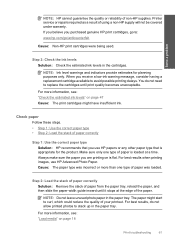
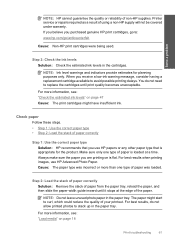
... leave unused photo paper in the cartridges.
For more information, see : "Check the estimated ink levels" on page 47 Cause: The print cartridges might start to : www.hp.com/go/anticounterfeit
Cause: Non-HP print cartridges were being used.
Printer service or repairs required as a result of the paper. Always make sure the paper you...
User Guide - Page 64


...from the HP Photosmart Software 1. The Printer Toolbox appears. 4. Load unused plain white paper into the paper tray. 2. If the problem persists, you might need to determine if there is ink remaining in ...paper tray,
then press OK.
Click the Device Services tab. 5. In the Print Settings area, click Printer Toolbox.
Recycle or discard the page. NOTE: You can...
User Guide - Page 79


Cause: Transparencies and some other media require a drying time that has been used genuine HP cartridge installed • Original HP ink has been depleted • General printer error
Low on ink
Solution: Ink level warnings and indicators provide estimates for planning purposes only. You do not need to avoid possible printing delays. Errors
77 Cause: Paper in the...
User Guide - Page 103


... as a result of using of non-HP supplies. General printer error Solution: Write down the error code provided in the indicated print cartridges had been depleted. Go to help you easily produce great results, time after time. NOTE: Ink levels might not be covered under warranty. Original HP ink has been depleted Solution: Follow the prompts...
User Guide - Page 112
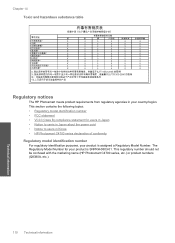
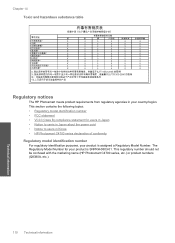
... (Q8380A, etc.).
110 Technical information
Technical information Chapter 14 Toxic and hazardous substance table
Regulatory notices
The HP Photosmart meets product requirements from regulatory agencies in Korea • HP Photosmart C4700 series declaration of conformity Regulatory model identification number For regulatory identification purposes, your product is assigned a Regulatory Model...
User Guide - Page 115


.... Additional Information: 1) his product is the main product identifier in the regulatory documentation and test reports, this device must accept any interference received, including interference that the product
Product Name and Model:
HP Photosmart C4700 series
Regulatory Model Number: 1)
SNPRH-0803-01
Product Options:
All
Radio Module:
RSVLD-0707
Conforms to the following...
User Guide - Page 119


...
firmware revision mismatch 70 fit to page fails 67
I
improper shutdown 70 ink
drying time 77 low 77 ink cartridges HP ink depleted 101 ink-backup mode 50 interface card 5, 6 invalid file name 73
L
labels ... low on ink 77 missing 87 non-HP ink 81 previously used 100 print settings print quality 64 printer found screen, Windows 10 printer sharing usb 10 Windows 10 printing with one ink cartridge 50 ...
Similar Questions
Is Wireless Hp C4700 Series Printers Compatible With Ipad
(Posted by arfdrews 10 years ago)
How Do You Connect A Hp C4700 Series Printer To Wireless Mac
(Posted by naJulu 10 years ago)
Why Is My Hp C4700 Series Printer Set To 4 X 6 Default?
(Posted by jusinko 10 years ago)
How To Check Printer Ink Levels Hp Deskjet 2050
(Posted by alexgchu 10 years ago)

