HP Photosmart C4600 Support Question
Find answers below for this question about HP Photosmart C4600 - All-in-One Printer.Need a HP Photosmart C4600 manual? We have 3 online manuals for this item!
Question posted by kevinrodrigues101 on May 23rd, 2011
Wont Install?
i lost my installation CD and i need other options
please help!
Current Answers
There are currently no answers that have been posted for this question.
Be the first to post an answer! Remember that you can earn up to 1,100 points for every answer you submit. The better the quality of your answer, the better chance it has to be accepted.
Be the first to post an answer! Remember that you can earn up to 1,100 points for every answer you submit. The better the quality of your answer, the better chance it has to be accepted.
Related HP Photosmart C4600 Manual Pages
Setup Guide - Page 6
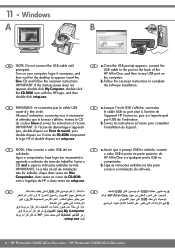
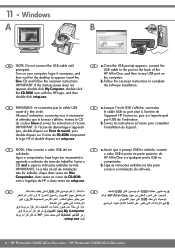
...CD-ROM com o logotipo da HP e duas vezes em setup.exe. PT a. Assim que o prompt USB for the desktop to any USB port on the computer.
AR
USB
My Computer
HP
.setup.exe
AR
USB USB a
HP All-in-One
USB
b
6 • HP Photosmart C4600 All-in-One series / HP Photosmart C4600... to complete the software installation. Allumez l'ordinateur, connectez...
Basics Guide - Page 6


... Programs > HP > Photosmart C4600 series > Help. • Macintosh: Open the HP Device Manager and click the ? icon. Load originals and load paper
You can get help on loading an original,...Help
The Electronic Help provides detailed instructions on the glass 1. Start Here guide
The Start Here guide provides instructions for setting up and using the software you installed with your HP Photosmart...
Basics Guide - Page 10
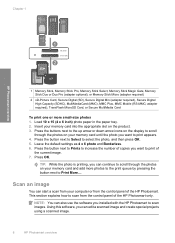
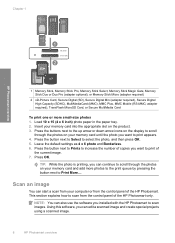
... you installed with the HP Photosmart to increase the number of the HP Photosmart. NOTE: You can edit a scanned image and create special projects using a scanned image.
8
HP Photosmart overview Leave... 5. Chapter 1
HP Photosmart overview
1 Memory Stick, Memory Stick Pro, Memory Stick Select, Memory Stick Magic Gate, Memory Stick Duo or Duo Pro (adapter optional), or Memory Stick Micro...
Basics Guide - Page 11


...the current scan session only.
Replace the print cartridges
Follow these instructions might also help solve print quality issues related to replace print cartridges. Following these instructions to the... quality by using the software installed with the HP Photosmart. If prompted, choose your country/region, follow the prompts to a computer 1. HP Photosmart overview
To scan to select your...
Basics Guide - Page 13
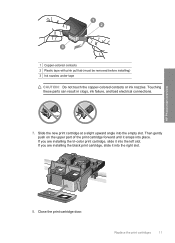
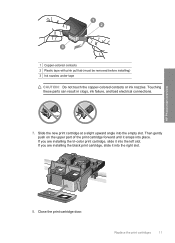
...print cartridge, slide it into the empty slot. HP Photosmart overview
1 Copper-colored contacts 2 Plastic tape with pink pull tab (must be removed before installing) 3 Ink nozzles under tape
CAUTION: Do not touch...on the upper part of the print cartridge forward until it into place. If you are installing the black print cartridge, slide it snaps into the right slot.
8. Close the print ...
Basics Guide - Page 14


...need to print a cartridge alignment page. 10.
CAUTION: Do not use abrasives, acetone, benzene, or carbon tetrachloride on the glass. HP Photosmart overview
The product aligns the print cartridges. You might also want to : www.shopping.hp.com/accessories-store/printer... an HP Cleaning Kit for Inkjet Printers and All-in-Ones (Q6260A) that your HP device. When prompted, press OK to ...
Basics Guide - Page 16
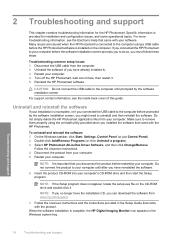
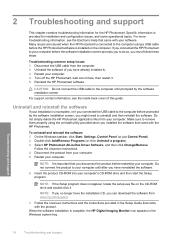
... is installed on the CD-ROM drive and double-click it. Many issues are caused when the HP Photosmart is connected to uninstall and then reinstall the software. Turn off the HP Photosmart, wait one minute, then restart it ). 3. CAUTION: Do not connect the USB cable to the computer until after you might need to...
Basics Guide - Page 17
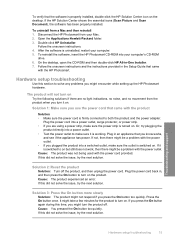
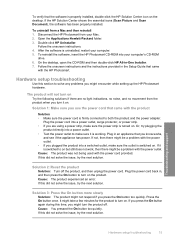
... more slowly Solution: The product might take a few minutes for the product to turn on the desktop. Disconnect the HP Photosmart from your computer's CD-ROM
drive. 6. After the software is properly installed, double-click the HP Solution Center icon on . Hardware setup troubleshooting
Use this did not solve the issue, try plugging...
Basics Guide - Page 21
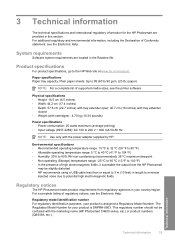
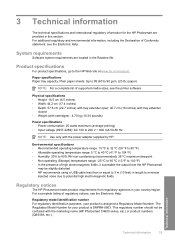
...Help. System requirements
Software system requirements are provided in length to minimize
injected noise due to potential high electromagnetic fields
Regulatory notices
The HP Photosmart meets product requirements from the HP Photosmart... the marketing name (HP Photosmart C4600 series, etc.) or product... supported media sizes, see the printer software. Environmental specifications • ...
User Guide - Page 3
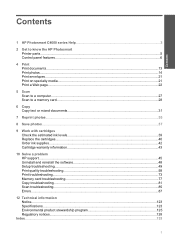
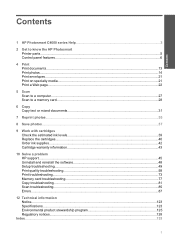
Contents
Contents
1 HP Photosmart C4600 series Help 3
2 Get to know the HP Photosmart Printer parts...5 Control panel features...6
4 Print Print documents...13 Print photos...14 Print envelopes...21 Print on specialty media...21 Print a Web page...22
5 Scan Scan ...
User Guide - Page 5
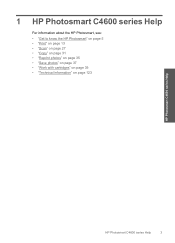
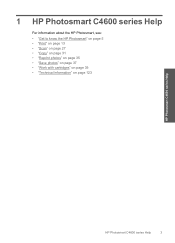
... to know the HP Photosmart" on page 5 • "Print" on page 13 • "Scan" on page 27 • "Copy" on page 31 • "Reprint photos" on page 35 • "Save photos" on page 37 • "Work with cartridges" on page 39 • "Technical information" on page 123
HP Photosmart C4600 series Help
HP Photosmart C4600 series Help
3
User Guide - Page 7
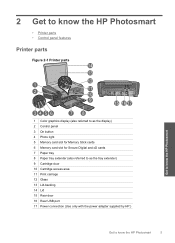
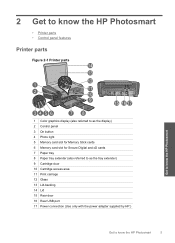
2 Get to know the HP Photosmart
• Printer parts • Control panel features
Printer parts
Figure 2-1 Printer parts
Get to know the HP Photosmart
1 Color graphics display (also referred to as the display) 2 Control panel 3 On button 4 Photo light 5 Memory card slot for Memory ... USB port 17 Power connection (Use only with the power adapter supplied by HP.)
Get to know the HP Photosmart
5
User Guide - Page 9


... quality, HP recommends using tabbed photo papers, Auto Sense technology will even get an alert if your Auto Sense-enabled HP Photosmart scan the Auto Sense marks and automatically adjust printer settings-including paper type, print quality, and size-for casual photo printing. When you print using HP papers that paper.
It...
User Guide - Page 15
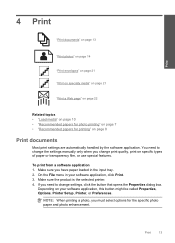
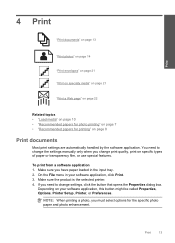
To print from a software application 1. If you have paper loaded in your software application, this button might be called Properties, Options, Printer Setup, Printer, or Preferences.
Make sure you need to change settings, click the button that opens the Properties dialog box. NOTE: When printing a photo, you change the settings manually only when you must...
User Guide - Page 41
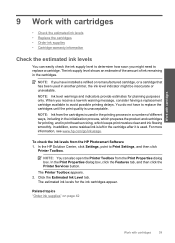
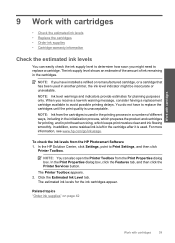
...used in the printing process in a number of ink remaining in another printer, the ink level indicator might need to replace a cartridge. For more information, see www.hp.com/go...Ink from the HP Photosmart Software 1. The Printer Toolbox appears. 2.
When you have to avoid possible printing delays. Work with cartridges
9 Work with cartridges
39 You do not have installed a refilled or ...
User Guide - Page 45
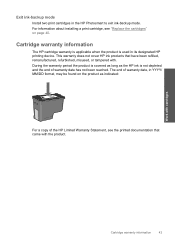
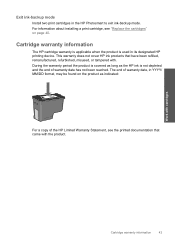
..., remanufactured, refurbished, misused, or tampered with. During the warranty period the product is used in the HP Photosmart to exit ink-backup mode. Cartridge warranty information
The HP cartridge warranty is applicable when the product is covered... with cartridges
Cartridge warranty information
43 Exit ink-backup mode
Install two print cartridges in its designated HP printing device.
User Guide - Page 57


....
• HP Imaging device functions • HP Document Viewer • HP Photosmart Essential • HP Image Zone • HP Photo and imaging gallery • HP Photosmart, Officejet, Deskjet (with the.... To turn off programs that are not required for the computer to
remove it does not install properly. b. e. f. e. Turn off programs that it . c. If there is manufactured ...
User Guide - Page 59
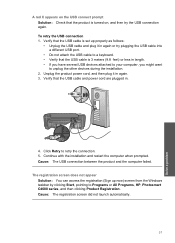
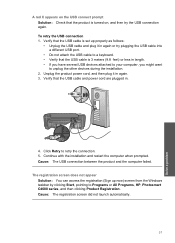
...have several USB devices attached to your computer, you might want to Programs or All Programs, HP, Photosmart C4600 series, and then clicking Product Registration. Continue with the installation and restart the...now) screen from the Windows taskbar by clicking Start, pointing to unplug the other devices during the installation. 2. A red X appears on , and then try the USB connection again. ...
User Guide - Page 74


...or discard the page. Cause: The print cartridges needed to print bitmapped text, it might have colored.... 3. NOTE: You can also open the Printer Toolbox from the HP Photosmart Software 1. Load unused plain white paper into the...click the Printer Services button. The Printer Toolbox appears. 4. Also, if you align the print cartridges, the alignment will fail. Click the Device Services ...
User Guide - Page 133
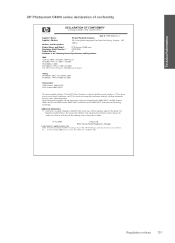
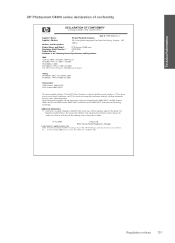
..., Jia Feng Road Waigaoqiao Free Trade Zone Pudong, Shanghai᧨ PRC
200131
Product Name and Model:
HP Photosmart C4600 series
Regulatory Model Number: 1)
SNPRH-0803
Product Options:
All
Conforms to the following two conditions: (1) This device may cause undesired operation. The
Regulatory Model Number is subject to the following Product Specifications and Regulations:
EMC...
Similar Questions
Hp Photosmart C4600 Scanner Wont Work
(Posted by seaJNevi 9 years ago)
What Optional Software Is Needed When You Install Hp Photosmart C4600
all-in-one
all-in-one
(Posted by kelljel 10 years ago)
Hp Photosmart C4780 Driver Wont Install
(Posted by 1dewwinch1 10 years ago)
How Can I Define My Printer Deskjet 2050 J510 Series If I Lost My Cd
(Posted by victoradio 10 years ago)
How To Instal Hp Photosmart C4688
Printer In Our Computer.
How to Instal Hp Photosmart C4688 Printer in our computer. Please More informesen for above printer...
How to Instal Hp Photosmart C4688 Printer in our computer. Please More informesen for above printer...
(Posted by darululoomkukra 12 years ago)

