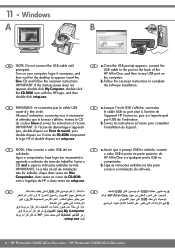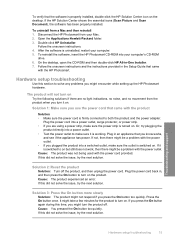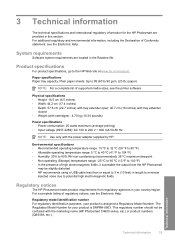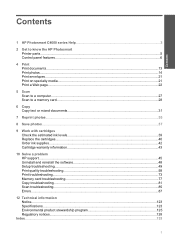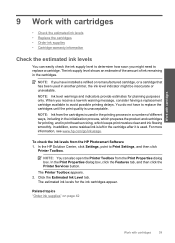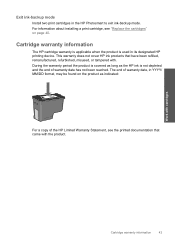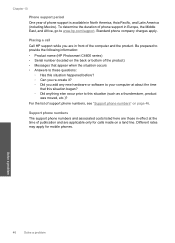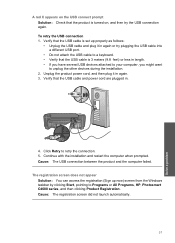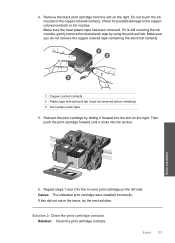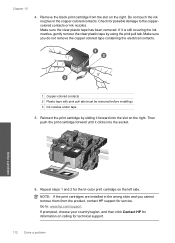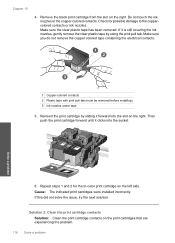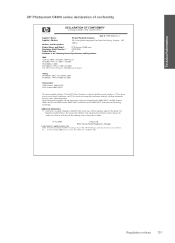HP Photosmart C4600 Support Question
Find answers below for this question about HP Photosmart C4600 - All-in-One Printer.Need a HP Photosmart C4600 manual? We have 3 online manuals for this item!
Question posted by ellivocje on June 6th, 2011
Refill Problem
I have just done a refill on my C4600 Black cartridge but printer says "Cartridge Empty" How can I reset this ?
JC
Current Answers
Related HP Photosmart C4600 Manual Pages
Similar Questions
Photosmart C4600 Printer How To Flip An Image
(Posted by lizsAl 10 years ago)
Hp Photosmart D110 Can ?t Print After Refilling Original Black Cartridge
(Posted by Rubintyz 10 years ago)
How To Change Language In Printer Photosmart C4600
(Posted by fyjo 10 years ago)
Can I Just Refill The Black Cartridge On An Hp Office Jet 8600
(Posted by lampasta 10 years ago)
Unable To Scan With Hp Photosmart C4600 Printer. On Each Attempt I Seescan Error
I am unable to scan using my hp photosmart C4600 printer. On each attempt I see error mesage then I ...
I am unable to scan using my hp photosmart C4600 printer. On each attempt I see error mesage then I ...
(Posted by ngohr 11 years ago)