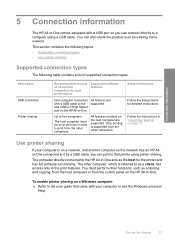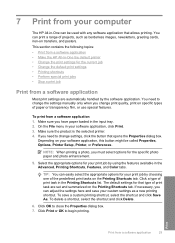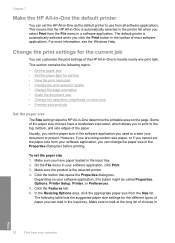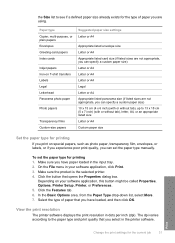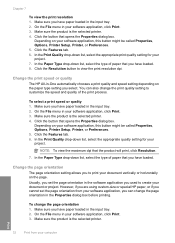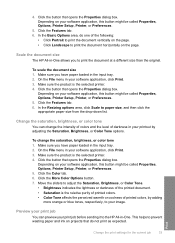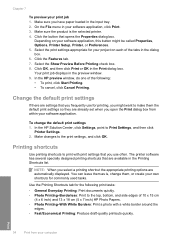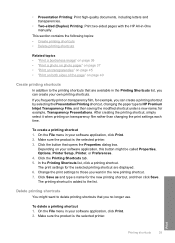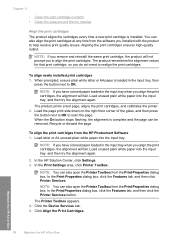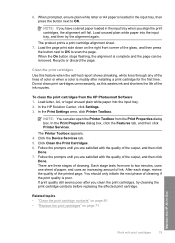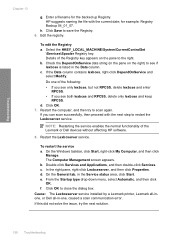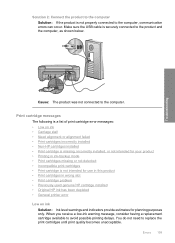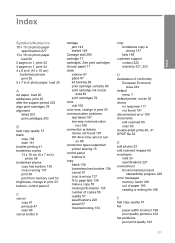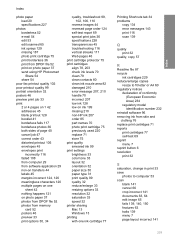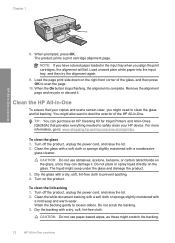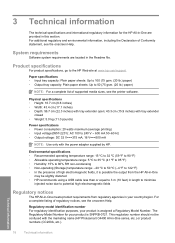HP Photosmart C4400 Support Question
Find answers below for this question about HP Photosmart C4400 - All-in-One Printer.Need a HP Photosmart C4400 manual? We have 3 online manuals for this item!
Question posted by tompendergraft on June 4th, 2012
C4400 Printer Does Not Recognize Alignment Page
The person who posted this question about this HP product did not include a detailed explanation. Please use the "Request More Information" button to the right if more details would help you to answer this question.
Current Answers
Related HP Photosmart C4400 Manual Pages
Similar Questions
Hp C4400 Printer Won't Recognize Alignment Scan
(Posted by Congy 9 years ago)
How To Stop Printing Alignment Pages On Hp Photosmart C4400
(Posted by NJo777mik 9 years ago)
My Hp Printer Deskjet 3050a Won't Recognize Alignment Page
(Posted by Locjunme 10 years ago)
Hp C4400 Printer
I changed the black ink cartridge and printed an alignment page but the HP C4400 will not recognize ...
I changed the black ink cartridge and printed an alignment page but the HP C4400 will not recognize ...
(Posted by tompendergraft 11 years ago)
My Printer Is Hp Photosmart C4680 L Wont Lnstal To My Bc
my printer is HP photosmart c4680 l wonte instal to my bc
my printer is HP photosmart c4680 l wonte instal to my bc
(Posted by adilalatemsh 11 years ago)