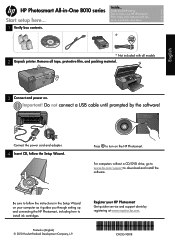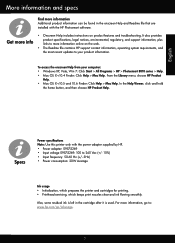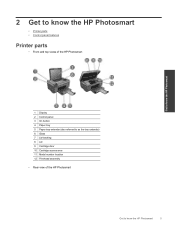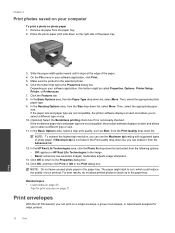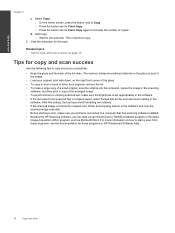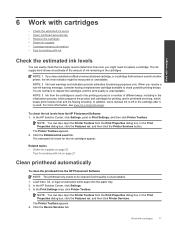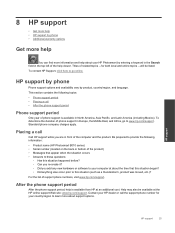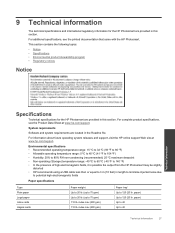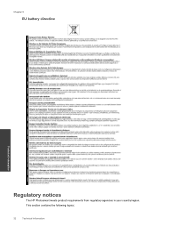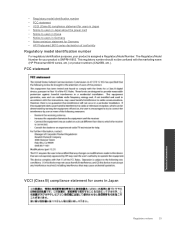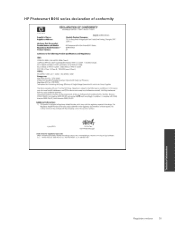HP Photosmart All-in-One Printer - B010 Support Question
Find answers below for this question about HP Photosmart All-in-One Printer - B010.Need a HP Photosmart All-in-One Printer - B010 manual? We have 3 online manuals for this item!
Question posted by ashakoormangla on June 12th, 2012
Dpi Updation Required
The person who posted this question about this HP product did not include a detailed explanation. Please use the "Request More Information" button to the right if more details would help you to answer this question.
Current Answers
Related HP Photosmart All-in-One Printer - B010 Manual Pages
Similar Questions
Urgently Require For Hp 3180 Printer Head
Requirement for HP 3180 Printer Head
Requirement for HP 3180 Printer Head
(Posted by mpshah745 9 years ago)
Changed Ip Address How Do I Update My Hp Deskjet 3050 Printer?
(Posted by chrira 10 years ago)
Not Able To Get The Software For Hp Photosmart B010 Series For M Mac Book 10.7.2
not able to get the software for HP photosmart B010 series for m mac book 10.7.2 ---- so not able to...
not able to get the software for HP photosmart B010 series for m mac book 10.7.2 ---- so not able to...
(Posted by lathagovindan 11 years ago)
Hp Photosmart All-in-one Printer - B010 Series ..
i can't scan by using HP Photosmart All-in-One Printer - B010 series.. but i can printing .. please ...
i can't scan by using HP Photosmart All-in-One Printer - B010 series.. but i can printing .. please ...
(Posted by snowwhite143 12 years ago)
Install Photosmart B010 On Toshiba Laptop Having Windows 7
What address do I go to in order too install Photosmart B010 on a Toshiba Laptop having Windows 7
What address do I go to in order too install Photosmart B010 on a Toshiba Laptop having Windows 7
(Posted by derekboothman 12 years ago)