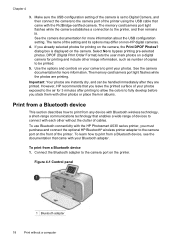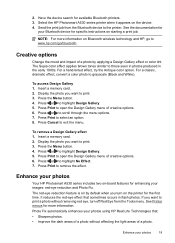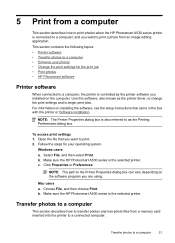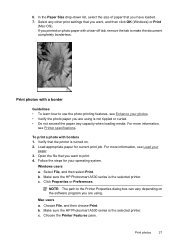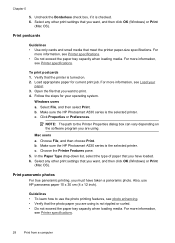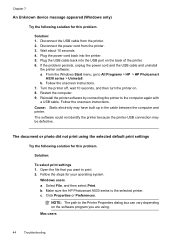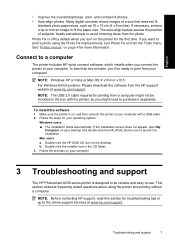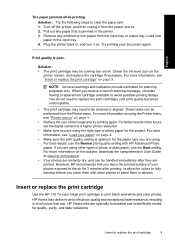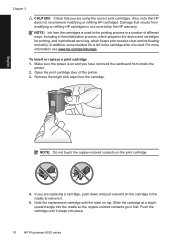HP Photosmart A530 Support Question
Find answers below for this question about HP Photosmart A530.Need a HP Photosmart A530 manual? We have 3 online manuals for this item!
Question posted by trishlk on December 19th, 2011
How Do You Clear A Carriage Jam On An Hp Photosmart A530?
It says to open the door and clear it. The back door only opens about an inch and the front door opens down but I don't see access to the carriage.
Thank you for your help.
Current Answers
Related HP Photosmart A530 Manual Pages
Similar Questions
Hp Photosmart A630 Internal Battery
Where can I go to purchase another internal battery for my HP Photosmart A630 Printer?
Where can I go to purchase another internal battery for my HP Photosmart A630 Printer?
(Posted by silverfox147 9 years ago)
How Do I Find The Ip Address Of My Hp Photosmart 7900 Printer?
I am trying to figure out how to print from my HP Touchpad.
I am trying to figure out how to print from my HP Touchpad.
(Posted by ar111 11 years ago)
I Need Hp Photosmart P1100 Printer Driver For Windows 7?
dear i am technical man i have printer for hp so I need windows 7 driver for printer my name is Asa...
dear i am technical man i have printer for hp so I need windows 7 driver for printer my name is Asa...
(Posted by oepsasadsuk74 11 years ago)
Hp Photosmart Does Attempts To Power Up And Then Goes Off
i have hp photosmart 8700 series printer. The display screen comes on for a few seconds and then imm...
i have hp photosmart 8700 series printer. The display screen comes on for a few seconds and then imm...
(Posted by mgoconsultant 11 years ago)
Photosmart A530
the printer keeps saying remove and check ink cartridge
the printer keeps saying remove and check ink cartridge
(Posted by tayleesnana 12 years ago)