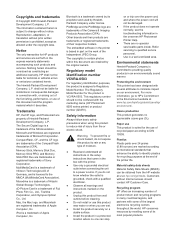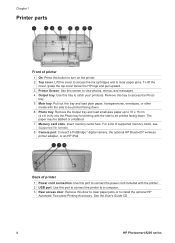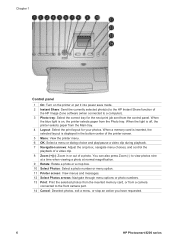HP Photosmart 8200 Support Question
Find answers below for this question about HP Photosmart 8200.Need a HP Photosmart 8200 manual? We have 7 online manuals for this item!
Question posted by loren2329 on February 25th, 2012
I Need A Power Cord. Where Do I Get One?
Current Answers
Answer #1: Posted by BusterDoogen on February 25th, 2012 12:50 PM
Cheaper oem replacement:
https://www.amazon.com/Laptop-Notebook-Adapter-Charger-Inspiron/dp/B003E2O3SQ/157-3939893-3963107?ie=UTF8&qid=1330200461&ref_=sr_1_7&s=electronics&sr=1-7
Related HP Photosmart 8200 Manual Pages
Similar Questions
how do I pair my iPhone 11 with this printer -it's not recognizing it as a Bluetooth device and my p...