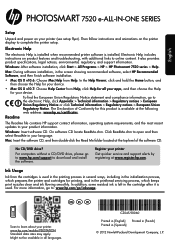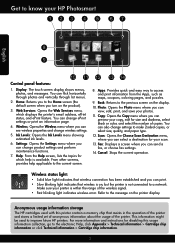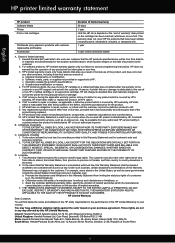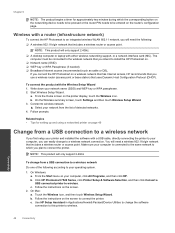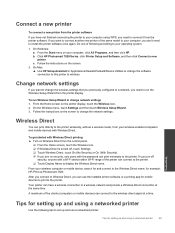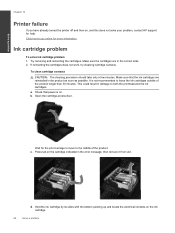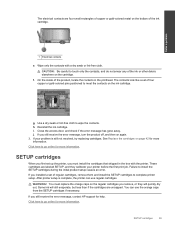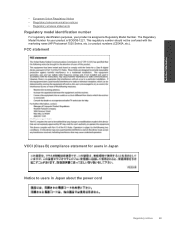HP Photosmart 7520 Support Question
Find answers below for this question about HP Photosmart 7520.Need a HP Photosmart 7520 manual? We have 3 online manuals for this item!
Question posted by GNaviaux on July 21st, 2017
Photosmart 7520 Printer Failure There Is A Problem With The Printer Or Ink Syste
Current Answers
Answer #1: Posted by BusterDoogen on July 21st, 2017 8:05 PM
I hope this is helpful to you!
Please respond to my effort to provide you with the best possible solution by using the "Acceptable Solution" and/or the "Helpful" buttons when the answer has proven to be helpful. Please feel free to submit further info for your question, if a solution was not provided. I appreciate the opportunity to serve you!
Related HP Photosmart 7520 Manual Pages
Similar Questions
I needed to change the cartridges on my Photosmart 7520 printer. I have removed one black cartridge ...