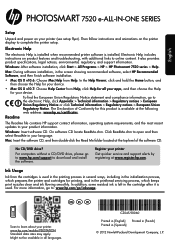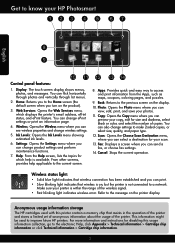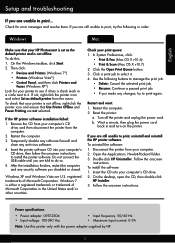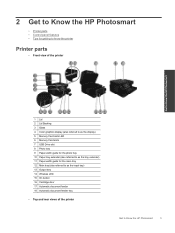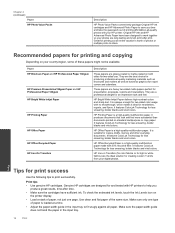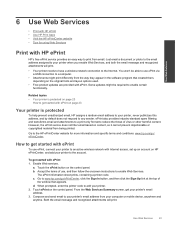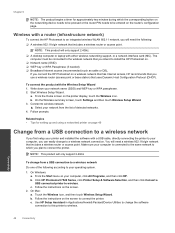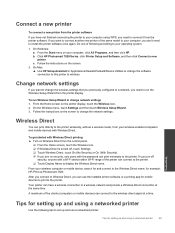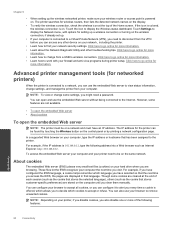HP Photosmart 7520 Support Question
Find answers below for this question about HP Photosmart 7520.Need a HP Photosmart 7520 manual? We have 3 online manuals for this item!
Question posted by mcatudal on October 27th, 2015
My Apple 9phone 6 Will Not Recognize My Printer. What Can I Do?
The person who posted this question about this HP product did not include a detailed explanation. Please use the "Request More Information" button to the right if more details would help you to answer this question.
Current Answers
Related HP Photosmart 7520 Manual Pages
Similar Questions
Photosmart 7520 Printer Failure There Is A Problem With The Printer Or Ink Syste
photosmart 7520 printer failure there is a problem with the printer or ink system
photosmart 7520 printer failure there is a problem with the printer or ink system
(Posted by GNaviaux 6 years ago)
Printer Will Not Print!
Printed all day yesterday but today it will Not print! Tried following directions on printer but sti...
Printed all day yesterday but today it will Not print! Tried following directions on printer but sti...
(Posted by jrich1152 9 years ago)
Hp Photosmart 7510 E All In One Series How To Get Printer To Recognize Printer
paper
paper
(Posted by timalMarc 10 years ago)
Hp Printer Photosmart 7520 Setup Cannot Find My Router
(Posted by maMYIN 10 years ago)
Print Driver Issue - Apple Macbook Pro Not Recognizing Printer.
I have had the printer (HP M1522nf) checked out by HP authorized service. Nothing is wrong with the ...
I have had the printer (HP M1522nf) checked out by HP authorized service. Nothing is wrong with the ...
(Posted by stefanjanhager 12 years ago)