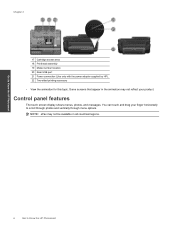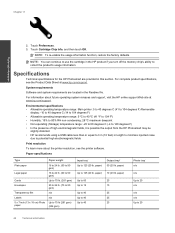HP Photosmart 7510 Support Question
Find answers below for this question about HP Photosmart 7510.Need a HP Photosmart 7510 manual? We have 2 online manuals for this item!
Question posted by genenjonnie on June 4th, 2012
Printing Photos On 4 By 6 Photo Paper
When printing photos it will not pull in the 4by6 photo paper with tabs when it is set for 4by6. It will only pull in the paper from the main tray. What do we need to do to remedy this. This is a brand new printer. Would appreciate a follow up to solve this problem.
Thank you
Current Answers
Related HP Photosmart 7510 Manual Pages
Similar Questions
When I Print A Photo With Hp Eprint It Goes To Main Tray Instead Of Photo Tray
(Posted by kitziBkkres 10 years ago)
My Brand New Printer Won't Print Black Text. Prints Color And Black Photos O.k
my brand new printer won't print black text. prints color and black photos o.k
my brand new printer won't print black text. prints color and black photos o.k
(Posted by cncvnpttn 10 years ago)
My Hp Photosmart Printer 7510 Won't Pull In Photo Paper
(Posted by alkRTSac 10 years ago)
Hp 'photosmart' 7510 Wont Print From Photo Paper. Says Load Paper In Main Tray.
I'm printing form a mac
I'm printing form a mac
(Posted by coogankim 11 years ago)