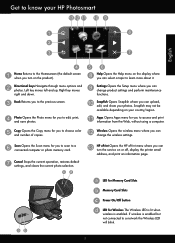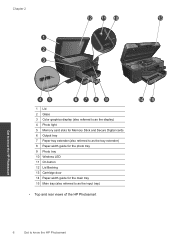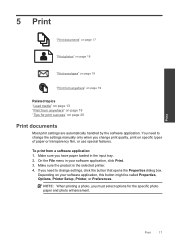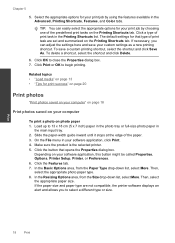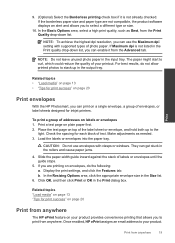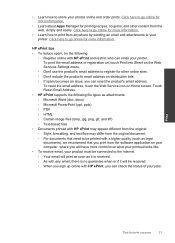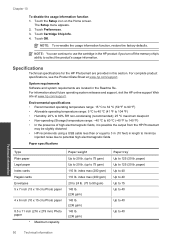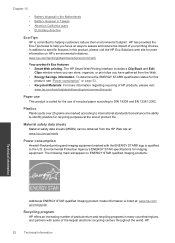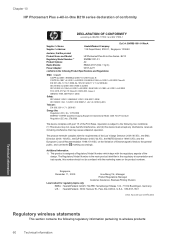HP Photosmart Plus e-All-in-One Printer - B210 Support Question
Find answers below for this question about HP Photosmart Plus e-All-in-One Printer - B210.Need a HP Photosmart Plus e-All-in-One Printer - B210 manual? We have 2 online manuals for this item!
Question posted by kitziBkkres on May 8th, 2014
When I Print A Photo With Hp Eprint It Goes To Main Tray Instead Of Photo Tray
Current Answers
Answer #1: Posted by BusterDoogen on May 8th, 2014 11:26 AM
2. You can try downloading the HP ePrint Home & Biz app and printing from there. You have the option to select the paper size and type from the app.
I hope this is helpful to you!
Please respond to my effort to provide you with the best possible solution by using the "Acceptable Solution" and/or the "Helpful" buttons when the answer has proven to be helpful. Please feel free to submit further info for your question, if a solution was not provided. I appreciate the opportunity to serve you!
Related HP Photosmart Plus e-All-in-One Printer - B210 Manual Pages
Similar Questions
I am trying to print coloring pages on normal 8x10 printer paper but it keeps prompting me to lower ...
tray