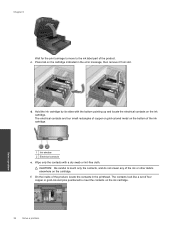HP Photosmart 7510 Support Question
Find answers below for this question about HP Photosmart 7510.Need a HP Photosmart 7510 manual? We have 2 online manuals for this item!
Question posted by Shamare1031 on August 26th, 2012
Will Not Print
I put in new ink cartridges but the paper comes out blank, it will not print
Current Answers
Related HP Photosmart 7510 Manual Pages
Similar Questions
Hp Photosmart 7510 Does Not Recognize New Ink Cartridge
(Posted by biroobet 10 years ago)
Why Does My Hp 7510 Photo Ink Cartridge Run Out So Quickly?
(Posted by z16martia 10 years ago)
How Do I Install A New Ink Cartridge In My Hp Photosmart 6520 Printer?
(Posted by jandswalker1 10 years ago)
Why Won't My Hp Photosmart 7510 Won't Print With New Ink Cartridge
(Posted by kmzhaydn 10 years ago)
4620 Officejet Starts Page Print Fine But Trails Off To Blank; New Ink Cartridge
Bought HP 4620 printer 12/8/12. Was able to set up wirelessly without a problem. Read instructions ...
Bought HP 4620 printer 12/8/12. Was able to set up wirelessly without a problem. Read instructions ...
(Posted by murphaleen 11 years ago)