HP Photosmart 7510 Support Question
Find answers below for this question about HP Photosmart 7510.Need a HP Photosmart 7510 manual? We have 2 online manuals for this item!
Question posted by ktotam on August 4th, 2012
It Suddenly Stopped Printing In Black, But Shows Almost Full Cartridge
The ink level is high, but the black is not printing.
Current Answers
There are currently no answers that have been posted for this question.
Be the first to post an answer! Remember that you can earn up to 1,100 points for every answer you submit. The better the quality of your answer, the better chance it has to be accepted.
Be the first to post an answer! Remember that you can earn up to 1,100 points for every answer you submit. The better the quality of your answer, the better chance it has to be accepted.
Related HP Photosmart 7510 Manual Pages
Reference Guide - Page 2


... perform maintenance functions. Copy: Opens the Copy menu where you can view, edit, print, and save your HP Photosmart
5
Display: Shows menus, photos, and messages.
Wireless Settings: Opens the Wireless menu where you can change the copy settings. Ink Levels: Opens the Ink level menu which help applicable to the current screen.
Photo: Opens the Photo menu...
Reference Guide - Page 3


...ink tanks allow replacing each cartridge separately. To check the estimated ink levels, touch the Ink Level icon from a memory card in the cartridge after it is used . Just insert your scan immediately from the cartridges is used in the printing....
3
Copy text or mixed documents
•• Make color or black and white copies. To scan to a computer, select the computer, and...
Reference Guide - Page 5


... Troubleshoot your computer, click Start > All Programs > HP > HP Photosmart 7510 Series > Printer Setup & Software.
2. From the Home screen on ... it shows Not Connected, touch Settings, then touch Wireless Connection, and then touch On.
•• Print a ... the test. --
Follow the steps in Applications/HewlettPackard/Device Utilities to change from USB to the network. •...
Reference Guide - Page 6


...it is connected to the same network to date. You suddenly cannot print to allow any HP software which the HP Photosmart is to your language.
When installing the HP software ... using devices like network printers and scanners.
To install Help from the software CD or the support website. In the screen showing recommended software, on Windows select the HP Photosmart 7510 Series Help...
Reference Guide - Page 7


... rights, specify the duration of implied warranties which duration begins on the date of warranty" date printed on the duration of South Africa
7 English
HP printer limited warranty statement
HP product Software Media Printer Print or Ink cartridges
Printheads (only applies to products with such local law. Software, media, parts, or supplies not provided...
User Guide - Page 3


......26
8 Work with cartridges Check the estimated ink levels...27 Clean printhead automatically...27 Clean ink smear...27 Replace the cartridges...28 Order ink supplies...30 Cartridge warranty information...30 Tips for working with ink...30
9 Solve a problem Get more help...31 Register the product...31 Clear the paper jam from the two-sided printing accessory 31 Clear the...
User Guide - Page 5


on page 9 • Print on page 11 • Copy and scan on page 19 • Work with cartridges on page 27 • Send and receive faxes with eFax on page 25 • Connectivity on page 39 • Technical information on page 43 • Solve a problem on page 5 • How do I? 1 HP Photosmart 7510 Series Help...
User Guide - Page 8
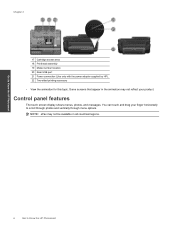
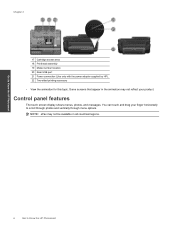
.../regions.
Control panel features
The touch screen display shows menus, photos, and messages.
Chapter 2
17 Cartridge access area 18 Printhead assembly 19 Model number location 20 Rear USB port 21 Power connection (Use only with the power adapter supplied by HP). 22 Two-sided printing accessory
• View the animation for this topic...
User Guide - Page 9


... settings and, if Web
Services is enabled, print out a report.. 4 Wireless Settings: Opens the Wireless menu where you can see wireless properties and change wireless settings. 5 Apps Manager: Opens the Manage My Favorites menu where you can rearrange and remove Apps. 6 Ink Levels: Opens the Ink Levels menu showing estimated ink levels. 7 Settings: Opens the Settings menu where...
User Guide - Page 11


... links to commonly performed tasks, such as printing photos, scanning, and making copies.
• Scan to a computer or memory card on page 19
• Copy text or mixed documents on page 23
How do I? How do I ? 3 How do I ?
9
on page 31
• Replace the cartridges on page 28 • Load media on...
User Guide - Page 15


... stops. Load media
1.
4. Touch Print to change print settings. Select Print Media
The printer is designed to Shop for more information about HP media. To purchase HP papers, go to work well with crisp, vivid color, bolder blacks and dry faster than ordinary plain papers. b. c.
All papers with the ColorLok logo are closest to meet high...
User Guide - Page 17


... flaps on left and facing up.
❑ Slide stack of envelopes forward until it stops. ❑ Slide paper-width guide inward against stack of these papers might not be available. View the animation for easy handling without smudging.
Print
❑ Lower the photo tray. 2.
Depending on page 17
Recommended papers for photo...
User Guide - Page 18


... makes it ideal for presentation, proposals, reports and newsletters. These papers are long lasting and vivid, print after print. It is a high-quality multifunction paper made with any inkjet printer. HP Photo Value Packs conveniently package Original HP ink cartridges and HP Advanced Photo Paper to save you use . HP Iron-on standard multipurpose or copy...
User Guide - Page 19


... cartridges. Use clean and flat paper of paper is loaded at a time. • Adjust the paper-width guide in the input tray. • Use print preview to go
online for more about managing apps for more information. • Learn how to your photos online and order prints. To check the estimated ink levels, touch the Ink Levels...
User Guide - Page 29


... a refilled or remanufactured cartridge, or a cartridge that has been used in the printing process in a number of ink remaining in another printer, the ink level indicator might need to complete. To check the ink levels from the cartridges is unacceptable. Work with cartridges
Work with ink on page 30
Clean ink smear
If printouts shows smears of ink, try a printhead cleaning...
User Guide - Page 30
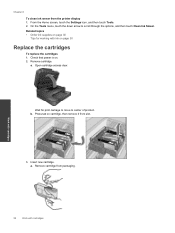
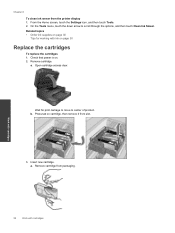
... to center of product. Related topics • Order ink supplies on cartridge, then remove it from the printer display 1. Work with cartridges
28
Work with ink on . 2. From the Home screen, touch the Settings icon, and then touch Tools. 2. Press tab on page 30
Tips for print carriage to move to scroll through the options...
User Guide - Page 32


..., may be found on ink alert messages. Cartridge information and links to replace the ink cartridges until print quality becomes unacceptable.
30
Work with .
Cartridge warranty information
The HP cartridge warranty is applicable when the product is not supported in its designated HP printing device. NOTE: Ordering cartridges online is used in all cartridges snap down into the correct...
User Guide - Page 33


....
Remove the two-sided printing accessory. To contact HP Support, click here to register, you did not register your HP Photosmart by phone • Additional warranty options • Cartridge supply upgrade • Prepare printer • Check cartridge access door • Printhead failure • Printer failure • Ink cartridge problem • SETUP cartridges
Get more help
You can...
User Guide - Page 45
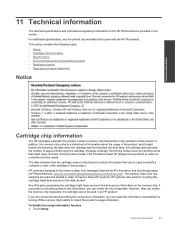
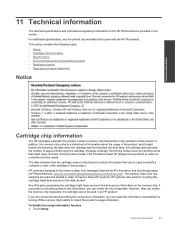
.... However, after you are concerned about the usage of pages printed using the cartridge, the page coverage, the printing modes used with the HP Photosmart. Technical information
43 This section contains the following : the date when the cartridge was first installed, the date when the cartridge was last used, the number of the product, which might...
User Guide - Page 49


...Auto Power-Off is enabled, the printer will maintain the setting that you recycle used print cartridges and ink cartridges free of charge. Touch Yes to confirm your selection or No to turn on the...product return and recycling programs in many countries/regions, and partners with a mobile device for Wireless Direct printing, or when you must use . You can be disabled to ensure that ...
Similar Questions
Why Has My Hp Officejet Pro L7700 Series Suddenly Stopped Printing?
(Posted by hcjessb 9 years ago)
Why Did My Hp Deskjet 2050 J510 Series Suddenly Stopped Printing Black
(Posted by nehfattyk 10 years ago)
Hp Photosmart 7510 Will Suddenly Not Print Black And White Photos
(Posted by bescar 10 years ago)
Hp Photosmart 7510 Suddenly Stopped Printing
Printer was set up as wireless and worked great for two weeks now will not print at all..
Printer was set up as wireless and worked great for two weeks now will not print at all..
(Posted by cnora 11 years ago)
My Hp 7510 Is 2 Wks Old, And Suddenly Stopped Printing. Inks Are All Full. Why?
(Posted by joansecret 12 years ago)

