HP Photosmart 7510 Support Question
Find answers below for this question about HP Photosmart 7510.Need a HP Photosmart 7510 manual? We have 2 online manuals for this item!
Question posted by homesdiva on June 20th, 2012
Scanning Legal Size Docs
WHat needs to be done to fully scan a legal size document. It only reads 8 1/2 by 11 and does not read the rest.
Current Answers
There are currently no answers that have been posted for this question.
Be the first to post an answer! Remember that you can earn up to 1,100 points for every answer you submit. The better the quality of your answer, the better chance it has to be accepted.
Be the first to post an answer! Remember that you can earn up to 1,100 points for every answer you submit. The better the quality of your answer, the better chance it has to be accepted.
Related HP Photosmart 7510 Manual Pages
Reference Guide - Page 2


...
Cartridge door
17 Automatic document feeder lid
Paper-width guide for which displays estimated ink levels. Wireless Settings: Opens the Wireless menu where you can select a destination for your scan.
Note: eFax may not...where you can view, edit, print, and save your HP Photosmart
5
Display: Shows menus, photos, and messages. English
Get to the previous screen. Back: Returns to...
Reference Guide - Page 3


... (print-side up ).
2. Set paper size and paper type
- Load your computer is not listed, make sure the printer is connected to rotate a photo, crop a photo, or turn Photo Fix on and off.
•• Print documents and photos from the printer display.
•• For best scanning results, keep the glass and...
Reference Guide - Page 5


.... •• Check the printer settings.
If you need to install the printer software on other computers connected to... your computer, click Start > All Programs > HP > HP Photosmart 7510 Series > Printer Setup & Software.
2. Follow the instructions on but...the screen. Follow the steps in Applications/HewlettPackard/Device Utilities to wireless. During the software installation, select...
Reference Guide - Page 6


...others don't, like scan. A quick troubleshooting technique is offline in -One, some basic guidelines for using devices like being on your... it has been installed:
Click Start > All Programs > HP > HP Photosmart 7510 series > Help. Find Readme
Insert the software CD, open it on a...firewall has a setting to not show alert messages, you need to disconnect the VPN to access the product over the ...
User Guide - Page 3


... HP Photosmart 7510 Series Help...3
2 Get to Know the HP Photosmart Printer parts...5 Control panel features...6 Tips for getting to know the printer...7
3 How do I?...9
4 Print Print photos from a memory card...11 Select ... Clear the paper jam from the automatic document feeder 32 Clear carriage jam...32 Solve print problem...33 Solve copy and scan problem...33 Solve networking problem...33 HP ...
User Guide - Page 5


... Help
Click the links below for information about the HP Photosmart:
• Get to Know the HP Photosmart on page 31
HP Photosmart 7510 Series Help
HP Photosmart 7510 Series Help
3 on page 9 • Print on page 11 • Copy and scan on page 19 • Work with cartridges on page 27 • Send and receive faxes with...
User Guide - Page 9


... Learn how to make 2-sided copies, or select size, quality, and paper type. 13 Scan: Opens the Choose Scan Destination menu, where you can also change settings to ...Returns to the Home screen (the default screen when you turn on the display. 11 Photo: Opens the Photo menu where you can view, edit, print, and ...Photosmart
1 Display: The touch screen display shows menus, photos, and messages.
User Guide - Page 13


Load photo paper in photo tray. Insert memory device. adapter required), Secure Digital (SD), Secure Digital Mini, Secure Digital High Capacity (SDHC), TransFlash MicroSD Card (adapter required), or xD-Picture card
Print
11 4 Print
Print photos from a memory card on page 11
Related topics • Load media on page 13
Tips for print success...
User Guide - Page 14


d. a. Insert memory device. Select photo. a. c. Touch up arrow to increase number of copies.
12
Print c.... right to scroll through the photos. e. Print photo. Flick left or right to scroll through the photos. e. a. Touch Photo on full-size paper 1. b. Load paper
2.
b. Print photo on the Home screen. b. Touch Photo on the Home screen. Touch View & Print. ...
User Guide - Page 17


....
❑ Remove all paper from the main input tray. Paper HP Premium Plus Photo Paper
Description
HP's best photo paper is available in several sizes, including A4, 8.5 x 11 inch, 10 x 15 cm (4 x 6 inch), 13 x 18
Recommended papers for the type of project you want the best print quality, HP recommends using HP...
User Guide - Page 18


...blacks and vivid colors. Available in glossy finish in several sizes, including A4, 8.5 x 11 inch, 10 x 15 cm (4 x 6 inch), ...documents. It features ColorLok Technology for easy handling without smudging. HP Office Recycled Paper is acid-free for creating custom T-shirts from your HP printer. high gloss or soft gloss (satin matte).
HP Printing Paper is a high-quality multifunction...
User Guide - Page 22
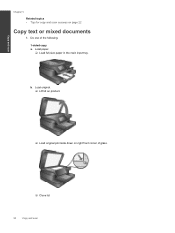
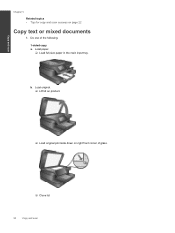
... original. ❑ Lift lid on product.
❑ Load original print side down on page 22
Copy text or mixed documents
1.
b. Copy and scan
Chapter 5
Related topics • Tips for copy and scan success on right front corner of the following: 1-sided copy a. Load paper. ❑ Load full-size paper in the main input tray.
User Guide - Page 26


...browse and print your Favorites Bar only removes it easy to HP Photosmart 7510 Series series owners. c. c. Removing an app from your printer....accordance with our Terms of Apps or create your computer or mobile device, anywhere and anytime. Choose from your own. You can also...Home screen, and then touch the Get More icon. You need to have web services enabled in order to time, make ...
User Guide - Page 27


..., log in to your eFax brand account at www.efax.com and review your document is scanned by following the onscreen instructions. 4.
Before you do not incur any long-distance ... checkbox to read the eFax® brand services agreement, then touch the I agree
checkbox and click OK. 5. Touch Enable to 20 pages per month, you use eFax® with eFax
The HP Photosmart 7510 Series printer ...
User Guide - Page 35


... help topics, touch Troubleshoot and Support, and then touch Clear Carriage Jam. To check network configuration a. Under HP Photosmart 7510 Series, click HP Photosmart 7510 Series, double-click Scanner Actions, and then double-click HP Scan Diagnostic Utility.
Do one of the following to improve print quality. • Use printer status and print quality report...
User Guide - Page 42


.... 2. Install software. ▲ Insert the product Software CD in Applications/Hewlett-Packard/Device Utilities to change from a USB connection to a wireless network
Do one of detected networks..., you will need a wireless 802.11b/g/n network that includes a wireless router or access point.
You will be connected to wireless.
40
Connectivity
b. Click HP Photosmart 7510 Series, click ...
User Guide - Page 43


...need to run Wireless Setup Wizard to change the software connection to this printer to connect another new printer of the Home screen. Advanced printer management tools (for wireless routers, then lists the detected network names on the screen.
2.
Click HP Photosmart 7510...HP Setup Assistant in Applications/Hewlett-Packard/Device Utilities to wireless connection. Follow the ...
User Guide - Page 47


...paper specifications - all regions except Japan
Type Paper
Brochure paper
Size
Weight
Letter: 8.5 x 11 inches Executive: 7.25 x 10.5 inches A4: 210 ...legal-sized paper will fall on the first sheet. *
NOTE: For a complete list of ink you are using.
bond)
4 x 6 inches 5 x 8 inches 10 x 15 cm A6: 105 x 148.5 mm Hagaki: 100 x 148 mm
Up to the complexity of the document • Panorama-size...
User Guide - Page 48


... • Color: 48-bit color, 8-bit grayscale (256 levels of gray) • Maximum scan size from 25-50% (depends on model)
Ink cartridge yield
Visit www.hp.com/go/learnaboutsupplies for ...complexity of the document and model • Maximum copy enlargement ranging from 200-400% (depends on model) • Maximum copy reduction ranging from glass: 21.6 x 29.7 cm (8.5 x 11.7 inches)
Environmental...
User Guide - Page 59


... stewardship program 46 environmental specifications 44
I
interface card 39, 40
L
labels specifications 44
legal paper specifications 44
letter paper specifications 44
N
network interface card 39, 40
P
paper ...regulatory model identification number 52 wireless statements 54
S
scan scan specifications 46
system requirements 44
T
technical information copy specifications 46 environmental specifications 44...
Similar Questions
Scanning Legal-size Documents!
When a scan a 8.5X14" document using the document feeder, the last 3 inches are not scanned. What is...
When a scan a 8.5X14" document using the document feeder, the last 3 inches are not scanned. What is...
(Posted by jerry83824 7 years ago)
Does Hp Photosmart 7510 Scan Legal Size Documents
(Posted by wesleagen 10 years ago)
How To Scan Legal Size Documents Hp Photosmart 7520
(Posted by MSDjns 10 years ago)
Hp1522 Mfp - Scanning Legal Size Documents
My printer is not scanning the full length of the page of a legal size document. It cuts the copy ...
My printer is not scanning the full length of the page of a legal size document. It cuts the copy ...
(Posted by drjsneed 11 years ago)

