HP Photosmart 7510 Support Question
Find answers below for this question about HP Photosmart 7510.Need a HP Photosmart 7510 manual? We have 2 online manuals for this item!
Question posted by fraz1774 on July 18th, 2012
Receive Fax
How do I set up my 7515 to receive fax sent by phone?
Current Answers
There are currently no answers that have been posted for this question.
Be the first to post an answer! Remember that you can earn up to 1,100 points for every answer you submit. The better the quality of your answer, the better chance it has to be accepted.
Be the first to post an answer! Remember that you can earn up to 1,100 points for every answer you submit. The better the quality of your answer, the better chance it has to be accepted.
Related HP Photosmart 7510 Manual Pages
Reference Guide - Page 2


...the photos and menu options.
Help: From the Home screen, lists the topics for your HP Photosmart
5
Display: Shows menus, photos, and messages. Apps: Provides a quick and easy way ...(the default screen when you can send fax messages. Scan: Opens the Choose Scan Destination menu where you can select a copy type or change product settings and perform maintenance functions. Web Services: ...
Reference Guide - Page 4


....
Then click: •• Devices and Printers (Windows 7®) •• Printers (Windows Vista®) •• Control Panel > Printers and Faxes (Windows XP®)
Look for error...from the computer.
2. Follow the instructions on the product. Check for your HP Photosmart is set up the printer hardware, and then insert the printer software CD.
Temporarily disable ...
Reference Guide - Page 5


... the Wireless icon and then touch the Settings button. 2. Follow the instructions on the...Photosmart display, from www.hp.com/go /wirelessprinting) is on your printer is currently configured for wireless printing. Follow the steps in Applications/HewlettPackard/Device...computer, click Start > All Programs > HP > HP Photosmart 7510 Series > Printer Setup & Software.
2.
Click Convert a ...
Reference Guide - Page 6


... the software CD, and then select ReadMe in the Printer and Faxes (Windows XP) , Devices and Printers (Windows 7), or Print & Fax (Mac) folder.
-- Problems that the computer is connected to ...has been installed:
Click Start > All Programs > HP > HP Photosmart 7510 series > Help. If your firewall has a setting called trusted zone, use , features, troubleshooting, notices, environmental, regulatory,...
Reference Guide - Page 8


... any email-capable device to the printer's...settings. Touch the Web Services button on the original fonts and layout options used.
•• The ePrint service cannot prevent printing of objectionable or copyrighted material.
The printer's address is ePrint?
Free product updates are provided with eFax - Print the web without a phone line - Use eFax
Send and receive faxes...
User Guide - Page 3


...
Contents
1 HP Photosmart 7510 Series Help...3
2 Get to Know the HP Photosmart Printer parts...5 Control... ePrintCenter website...24
7 Send and receive faxes with eFax Set up the printer for faxing (required)...25 Send a fax...26 Receive a fax...26 Fax Settings...26 Fax Issues and Questions...26
8 Work ...phone...34 Additional warranty options...34 Cartridge supply upgrade...34 Prepare printer...35
1
User Guide - Page 5


... and receive faxes with eFax on page 25 • Connectivity on page 39 • Technical information on page 43 • Solve a problem on page 5 • How do I? 1 HP Photosmart 7510 Series Help
Click the links below for information about the HP Photosmart:
• Get to Know the HP Photosmart on page 31
HP Photosmart 7510 Series Help
HP Photosmart 7510...
User Guide - Page 7


...8226; Control panel features • Tips for getting to know the printer
Printer parts
• Front view of the printer
Get to Know the HP Photosmart
1 Lid 2 Lid Backing 3 Glass 4 Color graphics display (also referred to as the display) 5 Photo tray 6 Paper-width guide for the ...feeder 17 Automatic document feeder tray
• Top and rear views of the printer
Get to Know the HP Photosmart
5
User Guide - Page 8
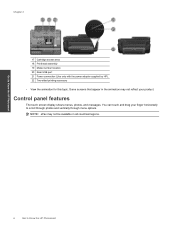
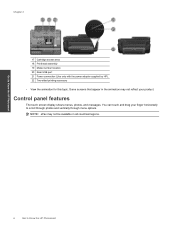
Get to Know the HP Photosmart
6
Get to scroll through photos and vertically through menu options. You can touch and drag your product. Chapter 2
17 Cartridge... touch screen display shows menus, photos, and messages.
NOTE: eFax may not reflect your finger horizontally to Know the HP Photosmart Some screens that appear in the animation may not be available in all countries/regions.
User Guide - Page 9


...is enabled, print out a report.. 4 Wireless Settings: Opens the Wireless menu where you can preview your scan. 14 eFax: Opens the eFax internet fax service.
Send and receive faxes without fax hardware or a phone line. From other content from the Apps, ...to know the printer
7 Click here to Know the HP Photosmart
1 Display: The touch screen display shows menus, photos, and messages.
User Guide - Page 26


...setting up increased security for ePrint and specify the email addresses that you want to add. You need to have web services enabled in order to select the apps that appear in accordance with our Terms of Apps or create your computer or mobile device...
Chapter 6
5. HP and its third party content providers may, from your own. Touch Yes to HP Photosmart 7510 Series series owners.
User Guide - Page 27


... the eFax® account information is scanned by following the onscreen instructions. 4. Send and receive faxes with eFax
The HP Photosmart 7510 Series printer faxes without a phone line. If you want to eFax® for faxing. Set up your account is sent to send or receive more information about eFax®. When you are ready for verification. Enter the personal...
User Guide - Page 28


... complete, you do not have more pages to display the eFax® home screen. 2. Your fax is scanned. If you are notified with the right front corner. 3. Your document is sent. Touch OK to display the Fax Settings. Receive a fax
Provide your country, touch this option on the eFax® home screen • For other information...
User Guide - Page 35


... From the Start menu on your computer, click All Programs, and then click HP. From the Home screen,
touch the Settings button, and then touch Tools. Under HP Photosmart 7510 Series, click HP Photosmart 7510 Series, double-click Scanner Actions, and then double-click HP Scan Diagnostic Utility. Click here to go online for more...
User Guide - Page 36


... moved, etc.)? Contact your computer at an additional cost.
This section contains the following information:
• Product name (HP Photosmart 7510 Series) • Serial number (located on the back or bottom of phone support is available from HP at about the time that appear when the situation occurs • Answers to these questions...
User Guide - Page 41


...These instructions are for approximately two minutes during which the corresponding button on the networking device needs to be pressed or the router PIN needs to be connected to start WPS ... the Wireless Settings Menu method. NOTE: The product begins a timer for customers who have a push button or you will need the following :
Connectivity
39 To connect the HP Photosmart to a wireless...
User Guide - Page 42


...; Insert the product Software CD in Applications/Hewlett-Packard/Device Utilities to change to the network.
Use HP Setup Assistant...SSID). ❑ WEP key or WPA Passphrase (if needed). Click HP Photosmart 7510 Series, click Printer Setup & Software Selection, and then click Convert a...• Tips for setting up and using a USB setup cable (not included with the ...
User Guide - Page 43


...)
41 Click HP Photosmart 7510 Series, click Printer Setup and Software, and then click Connect a new printer c. On Mac: ▲ Use HP Setup Assistant in Applications/Hewlett-Packard/Device Utilities to change the...you need to install the printer software once again. If you want to change the wireless settings that you previously configured to a network, you need to connect it from the VPN ...
User Guide - Page 54
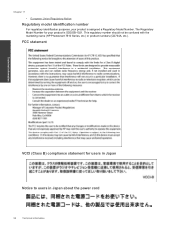
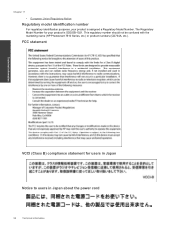
... identification number
For regulatory identification purposes, your product is assigned a Regulatory Model Number. This regulatory number should not be confused with the marketing name (HP Photosmart 7510 Series, etc.) or product numbers (CD734A, etc.). The Regulatory Model Number for users in Japan
Notice to users in Japan about the power cord
52...
Similar Questions
What Is The Difference Between Hp Photosmart 7510 And 7515
(Posted by Fuet 10 years ago)
Hp Photosmart 7510 Setting Which Tray To Print From Windows
(Posted by uzawizi 10 years ago)
Change Default For Notification Of Fax Sent
Please tell me how to change the default setting for notification of faxes sent. I would like to rec...
Please tell me how to change the default setting for notification of faxes sent. I would like to rec...
(Posted by phylliswaldrfep 11 years ago)
Receive Fax Using Phone Not Directly Connected To Machine
The manual explains how to manually receive fax using phone directly connected to machine. DOES NOT ...
The manual explains how to manually receive fax using phone directly connected to machine. DOES NOT ...
(Posted by pauloleary 12 years ago)


