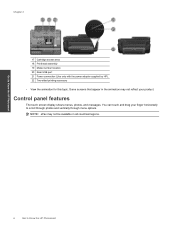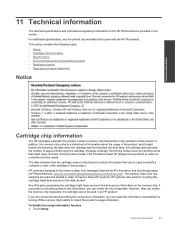HP Photosmart 7510 Support Question
Find answers below for this question about HP Photosmart 7510.Need a HP Photosmart 7510 manual? We have 2 online manuals for this item!
Question posted by rshudhayth on January 4th, 2014
Hp Officejet Pro 8600 Setup Cartridge Won't Print
The person who posted this question about this HP product did not include a detailed explanation. Please use the "Request More Information" button to the right if more details would help you to answer this question.
Current Answers
Related HP Photosmart 7510 Manual Pages
Similar Questions
In The Hp Officejet Pro 8600 Toolbox, When Trying To 'print Quality Diagnostic P
In the HP Officejet Pro 8600 Toolbox, I attempted to "Print Quality Diiagnostics Page" and "Clean Pr...
In the HP Officejet Pro 8600 Toolbox, I attempted to "Print Quality Diiagnostics Page" and "Clean Pr...
(Posted by mcronnie1 9 years ago)
Officejet Pro 8600 Won't Print On 8.5x11 Photo Paper
(Posted by chemnigelm 10 years ago)
Hp Officejet Pro 8600 Setup Wont Go Past Ink Screen
(Posted by surbo210 10 years ago)
Printer Not Printing: Setup Cartridge Appears To Be Low On Ink
I have had my HP Photosmart 7510 for over a year. Today it stopped printing black, showing signs tha...
I have had my HP Photosmart 7510 for over a year. Today it stopped printing black, showing signs tha...
(Posted by camengert 11 years ago)