HP Photosmart 7510 Support Question
Find answers below for this question about HP Photosmart 7510.Need a HP Photosmart 7510 manual? We have 2 online manuals for this item!
Question posted by trojsmoot on November 27th, 2013
Hp 7510 Ink Cartridges How Do I Tell Empty
The person who posted this question about this HP product did not include a detailed explanation. Please use the "Request More Information" button to the right if more details would help you to answer this question.
Current Answers
There are currently no answers that have been posted for this question.
Be the first to post an answer! Remember that you can earn up to 1,100 points for every answer you submit. The better the quality of your answer, the better chance it has to be accepted.
Be the first to post an answer! Remember that you can earn up to 1,100 points for every answer you submit. The better the quality of your answer, the better chance it has to be accepted.
Related HP Photosmart 7510 Manual Pages
Reference Guide - Page 2


...LED
15 Memory card slots 16 Automatic document feeder
Cartridge door
17 Automatic document feeder lid
Paper-width guide for which displays estimated ink levels. Home: Returns to the Home screen (the...0957-2305 - 200 to 240 Vac)
2
You can view, edit, print, and save your HP Photosmart
5
Display: Shows menus, photos, and messages.
Photo: Opens the Photo menu where you turn on the ...
Reference Guide - Page 5


... the instructions on your computer, click Start > All Programs > HP > HP Photosmart 7510 Series > Printer Setup & Software.
2. Use HP Setup Assistant in the Wireless Setup Wizard to wireless connection:
1. If...Applications/HewlettPackard/Device Utilities to change the software connection to this printer to wireless connection:
1. Touch Wireless Network Test. On the HP Photosmart display, ...
Reference Guide - Page 6


...example, it has been installed:
Click Start > All Programs > HP > HP Photosmart 7510 series > Help.
The Readme file contains HP support contact information, operating system requirements, and the most recent updates ... for and resolve the following web address: www.hp.eu/certificates. Firewalls can block communication between devices connected on your computer is connected to your firewall...
Reference Guide - Page 7


... be available from country to the end-user customer that have additional statutory rights against the seller based on the duration of a non-HP or refilled cartridge or an expired ink cartridge, HP will be free from limiting the statutory rights of the defect, refund the purchase price for the product. 7.
Operation outside the United...
User Guide - Page 3


Contents
Contents
1 HP Photosmart 7510 Series Help...3
2 Get to Know the HP Photosmart Printer parts...5 Control panel features...6 Tips for getting to know the...HP ePrintCenter website...24
7 Send and receive faxes with eFax Set up the printer for faxing (required)...25 Send a fax...26 Receive a fax...26 Fax Settings...26 Fax Issues and Questions...26
8 Work with cartridges Check the estimated ink...
User Guide - Page 4


... door...35 Printhead failure...35 Printer failure...35 Ink cartridge problem...35 SETUP cartridges...37 10 Connectivity Add the HP Photosmart to a network...39 Change from a USB connection to a wireless network...40 Connect a new printer...41 Change network settings...41 Tips for setting up and using a ...
User Guide - Page 5


... cartridges on page 27 • Send and receive faxes with eFax on page 25 • Connectivity on page 39 • Technical information on page 43 • Solve a problem on page 5 • How do I? 1 HP Photosmart 7510 Series Help
Click the links below for information about the HP Photosmart:
• Get to Know the HP Photosmart on page 31
HP Photosmart 7510...
User Guide - Page 18


... conveniently package Original HP ink cartridges and HP Advanced Photo Paper to save you use . Great for two-sided color usage with 30% recycled fiber. HP Iron-on both sides for newsletters, reports, and flyers.
Print colorful, everyday snapshots at a low cost, using paper designed for easy handling.
HP Office Paper is a high-quality multifunction paper. It...
User Guide - Page 26


... your computer or mobile device, anywhere and anytime. You can add it from HP. View the animation for this topic. Use Print Apps
The enhanced HP Touchsmart display makes it easy... To manage apps 1. Touch an app icon that you want to HP Photosmart 7510 Series series owners. Visit the HP ePrintCenter website
Use HP's free ePrintCenter website to set up Print Apps, a free service...
User Guide - Page 32


Chapter 8
Order ink supplies
To learn which HP supplies work with ink cartridges:
• Use the correct ink cartridges for your printer.
The end of warranty date, in its designated HP printing device. Make sure all countries/regions. In addition, you receive an ink alert message. This warranty does not cover HP ink products that came with the product. During the warranty...
User Guide - Page 33


...scan problem • Solve networking problem • HP support by entering a keyword in the Search ...hp.com. If you did not register your HP Photosmart by phone • Additional warranty options • Cartridge supply upgrade • Prepare printer • Check cartridge access door • Printhead failure • Printer failure • Ink cartridge problem • SETUP cartridges...
User Guide - Page 36


... vary by product, country/region, and language. This section contains the following information:
• Product name (HP Photosmart 7510 Series) • Serial number (located on the back or bottom of the computer and the product.
Close the cartridge access door, then wait until the carriage stops moving . For the list of phone support in...
User Guide - Page 37


... in the product as soon as possible. This could result in this does not solve your problem, contact HP support for help . Check that the ink cartridges are not satisfied with the print quality, try cleaning cartridge contacts.
See Clean printhead automatically on , and this product has failed. Printhead failure
The printhead in damage...
User Guide - Page 38
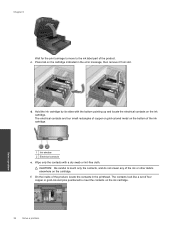
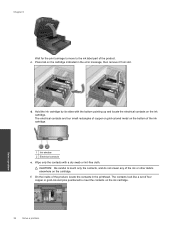
...to touch only the contacts, and do not smear any of the ink or other debris elsewhere on the cartridge. Hold the ink cartridge by its sides with a dry swab or lint-free cloth.
The ...electrical contacts are four small rectangles of copper or gold-colored metal on the ink cartridge. CAUTION: Be careful to the ink label part of the product, locate the contacts in the error message, ...
User Guide - Page 39


...cartridge, contact HP support for more information. You must install the cartridges that shipped in the box with the printer. You can use the orange caps from the SETUP cartridges...then the cartridge is still not resolved, try replacing cartridges.
Reinstall the ink cartridge. j. WARNING! Older generation cartridges
You will still evaporate, but less than if the cartridges are ...
User Guide - Page 42


.... 2. b. c. To connect the product with the printer).
Click HP Photosmart 7510 Series, click Printer Setup & Software Selection, and then click Convert ...HP Photosmart on each computer that will need a wireless 802.11b/g/n network that includes a wireless router or access point. Install software. ▲ Insert the product Software CD in Applications/Hewlett-Packard/Device...
User Guide - Page 43


...VPN before you can use the embedded Web server to disconnect from the printer software. Click HP Photosmart 7510 Series, click Printer Setup and Software, and then click Connect a new printer c. From...to go online for more information. • Learn about the Network Diagnostic Utility and other device on the display.
• To verify the wireless connection, check the wireless icon at...
User Guide - Page 48


... committed to providing quality products in an environmentally sound manner. For more information on model)
Ink cartridge yield
Visit www.hp.com/go/learnaboutsupplies for more information, visit HP's Commitment to the Environment Web site at:
www.hp.com/hpinfo/globalcitizenship/environment/index.html
This section contains the following topics:
• Eco-Tips • Paper...
User Guide - Page 49


... go /msds
Recycling program
HP offers an increasing number of product return and recycling programs in many countries/regions, and partners with a mobile device for Wireless Direct printing,...alarms or calendar reminders.
The HP Inkjet Supplies Recycling Program is available in many countries/regions, and lets you recycle used print cartridges and ink cartridges free of charge. You can...
User Guide - Page 59


... card 39, 40
P
paper specifications 44
phone support 34 phone support period
period for support 34 photo paper
specifications 44 print
specifications 45
R
recycle ink cartridges 47
regulatory notices regulatory model identification number 52 wireless statements 54
S
scan scan specifications 46
system requirements 44
T
technical information copy specifications 46 environmental specifications...
Similar Questions
Can Hp 74 Ink Cartridges Be Used In Envy 4500 Printer
74 & 75 cartridges are new
74 & 75 cartridges are new
(Posted by jgdpkd143 10 years ago)
How To Install Hp Photosmart 7510 Ink Cartridges
(Posted by jlcastekad 10 years ago)
Directions For How To Change An Hp 7510 Ink Cartridge
(Posted by vcaccxonlyo 10 years ago)
Hp Photosmart 7510 Ink Cartridge Installed But Does Not Work
(Posted by itmi 10 years ago)
Installed New Hp Black Ink Cartridge But It Won't Print
(Posted by pedrogeno 11 years ago)

