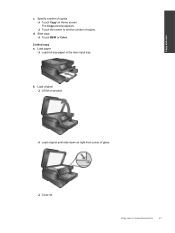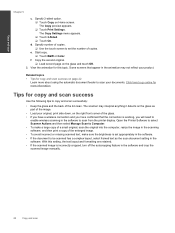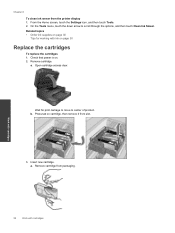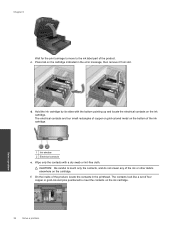HP Photosmart 7510 Support Question
Find answers below for this question about HP Photosmart 7510.Need a HP Photosmart 7510 manual? We have 2 online manuals for this item!
Question posted by Lbat39 on July 22nd, 2012
I Changed The Ink,now The Colors Are Smeared On Pics I Print
Do I need to print a realine page? How would I do that?
Current Answers
Related HP Photosmart 7510 Manual Pages
Similar Questions
How To How To Change Ink Color In Hp Photosmart 5515
(Posted by leezePARTS 10 years ago)
My 7510 Printer Has Locked Up Because My Pc Rebooted When Changing Ink Cartridge
The printer powers off when the pc reboots. I was changing ink cartridges when this happened unexpec...
The printer powers off when the pc reboots. I was changing ink cartridges when this happened unexpec...
(Posted by delee42634 10 years ago)
Hp Officejet 6600 Changed Ink Cartridges Will Not Print
(Posted by VAJed 10 years ago)
How Can I Change To Color When Printing From A Color Wedpage>
Have a HP 7510
Have a HP 7510
(Posted by jboekholt 11 years ago)
Default Color Settings For Printing
How do I set the printer to default to black and white printing when a color copy is not desired ?
How do I set the printer to default to black and white printing when a color copy is not desired ?
(Posted by rosacombs 11 years ago)