HP Photosmart 7510 Support Question
Find answers below for this question about HP Photosmart 7510.Need a HP Photosmart 7510 manual? We have 2 online manuals for this item!
Question posted by justJO on May 15th, 2014
How To Change Ink Cartridge Hp Model 7510
The person who posted this question about this HP product did not include a detailed explanation. Please use the "Request More Information" button to the right if more details would help you to answer this question.
Current Answers
There are currently no answers that have been posted for this question.
Be the first to post an answer! Remember that you can earn up to 1,100 points for every answer you submit. The better the quality of your answer, the better chance it has to be accepted.
Be the first to post an answer! Remember that you can earn up to 1,100 points for every answer you submit. The better the quality of your answer, the better chance it has to be accepted.
Related HP Photosmart 7510 Manual Pages
Reference Guide - Page 5


.../HewlettPackard/Device Utilities to the network. •• Check the printer settings.
If the light is blinking, the radio is not connected to change from www.hp.com/...HP > HP Photosmart 7510 Series > Printer Setup & Software.
2. From the Home screen on the network. 1. Windows
To change from the Home screen, touch the Wireless icon and then touch Settings.
2. On the HP Photosmart...
Reference Guide - Page 6


... it has been installed:
Click Start > All Programs > HP > HP Photosmart 7510 series > Help. Keep your HP product help from the HP support website at the top-level of the software CD, and...security tips
Check for and resolve the following web address: www.hp.eu/certificates. Firewalls can block communication between devices connected on the home network and can be causing problems. Security ...
Reference Guide - Page 7


... some states in any other rights which the manufacturer cannot disclaim, or allow limitations on the date of a non-HP or refilled cartridge or an expired ink cartridge, HP will be interrupted or error free. 3. If HP receives, during the applicable warranty period, notice of a defect in the United States, as well as a result of normal...
User Guide - Page 3


Contents
Contents
1 HP Photosmart 7510 Series Help...3
2 Get to Know the HP Photosmart Printer parts...5 Control panel features...6 Tips for getting to...26
8 Work with cartridges Check the estimated ink levels...27 Clean printhead automatically...27 Clean ink smear...27 Replace the cartridges...28 Order ink supplies...30 Cartridge warranty information...30 Tips for working with ink...30
9 Solve a...
User Guide - Page 4


... door...35 Printhead failure...35 Printer failure...35 Ink cartridge problem...35 SETUP cartridges...37 10 Connectivity Add the HP Photosmart to a network...39 Change from a USB connection to a wireless network...40 Connect a new printer...41 Change network settings...41 Tips for setting up and using a networked printer...41 Advanced printer management tools (for networked printers 41...
User Guide - Page 5


... cartridges on page 27 • Send and receive faxes with eFax on page 25 • Connectivity on page 39 • Technical information on page 43 • Solve a problem on page 5 • How do I? 1 HP Photosmart 7510 Series Help
Click the links below for information about the HP Photosmart:
• Get to Know the HP Photosmart on page 31
HP Photosmart 7510...
User Guide - Page 18


...satin matte). It is a high-quality multifunction paper.
Available in glossy finish in ...HP ink cartridges and HP Advanced Photo Paper to work together so your digital photos.
Paper HP Brochure Paper and HP Professional Paper 180gsm
HP Premium Presentation120gsm Paper and HP Professional Paper 120gsm HP Bright White Inkjet Paper
HP Printing Paper
HP Office Paper
HP Office Recycled Paper HP...
User Guide - Page 26


...also get Product Updates, more , depending on the apps available in order to HP Photosmart 7510 Series series owners. Some screens that you want to the Internet and add more information and specific terms ... Manage apps
Print pages from time to confirm your computer or mobile device, anywhere and anytime. You can add it again by setting up increased security for this topic. Go to ...
User Guide - Page 32


.... Make sure all countries/regions. Genuine HP ink cartridges are designed for information about purchasing cartridges. NOTE: Ordering cartridges online is used in all cartridges snap down into the correct slots.
Cartridge warranty information
The HP cartridge warranty is applicable when the product is not supported in its designated HP printing device. In addition, you receive an...
User Guide - Page 33


... about your printer while installing the software, you did not register your HP Photosmart by phone • Additional warranty options • Cartridge supply upgrade • Prepare printer • Check cartridge access door • Printhead failure • Printer failure • Ink cartridge problem • SETUP cartridges
Get more help
You can register now at http:// www.register...
User Guide - Page 36


..., then wait until the carriage stops moving . Remove the original cartridge, then replace with the supply upgrade cartridge. 5. Chapter 9
HP support by phone
Phone support options and availability vary by product, country/region, and language. This section contains the following information:
• Product name (HP Photosmart 7510 Series) • Serial number (located on the back or...
User Guide - Page 37


.... This could result in this does not solve your problem, contact HP support for help . Ink cartridge problem
35 Contact HP support for more information. Check that the ink cartridges are reinstalled in the correct slots. 2.
Try removing and reinserting the cartridges. To clean cartridge contacts
CAUTION: The cleaning procedure should be closed for printing. b. Prepare...
User Guide - Page 38
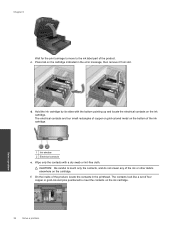
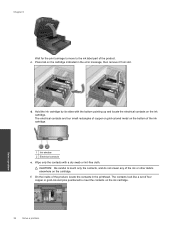
... a problem
d. f. Wipe only the contacts with the bottom pointing up and locate the electrical contacts on the cartridge indicated in the printhead. CAUTION: Be careful to meet the contacts on the ink cartridge.
36
Solve a problem The contacts look like a set of the product. Chapter 9
Wait for the print carriage to move to...
User Guide - Page 39


... receive the error message, contact HP support for more information. SETUP cartridges
When you remove, or they calibrate your problem is the updated newer version. If you installed a set up the printer, you must replace the orange caps on page 28 for help or replacement.
Reinstall the ink cartridge. Click here to complete printer...
User Guide - Page 42


... Install software. ▲ Insert the product Software CD in Applications/Hewlett-Packard/Device Utilities to change from a USB connection to a wireless network
Do one of detected networks. 4. Once the product connects successfully to wireless.
40
Connectivity Click HP Photosmart 7510 Series, click Printer Setup & Software Selection, and then click Convert a USB connected printer to the...
User Guide - Page 43


...: a. On Mac: ▲ Use HP Setup Assistant in Applications/Hewlett-Packard/Device Utilities to change the software connection to this printer to change network settings 1. On the Wireless menu, touch Settingsand then touch Wireless Setup Wizard. 3. Follow the instructions on your firewall and anti-virus programs during printer setup. Click HP Photosmart 7510 Series, click Printer Setup...
User Guide - Page 48


... access quickly for efficient disassembly and repair. The number of gray) • Maximum scan size from 25-50% (depends on model)
Ink cartridge yield
Visit www.hp.com/go/learnaboutsupplies for more information on estimated cartridge yields. For more information about ppi resolution, see the scanner software. • Color: 48-bit color, 8-bit grayscale (256...
User Guide - Page 49


... standards that you recycle used print cartridges and ink cartridges free of product return and recycling programs in many countries/regions, and partners with a mobile device for Wireless Direct printing, or when you turn the printer back on. Material safety data sheets
Material safety data sheets (MSDS) can change the setting , the printer will automatically...
User Guide - Page 54
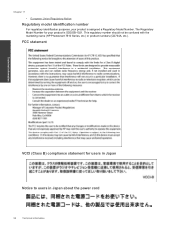
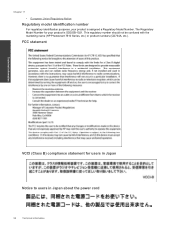
... statement
Technical information
VCCI (Class B) compliance statement for your product is SDGOB-1021. The Regulatory Model Number for users in Japan
Notice to users in Japan about the power cord
52
Technical information This regulatory number should not be confused with the marketing name (HP Photosmart 7510 Series, etc.) or product numbers (CD734A, etc.).
User Guide - Page 59


... 39, 40
P
paper specifications 44
phone support 34 phone support period
period for support 34 photo paper
specifications 44 print
specifications 45
R
recycle ink cartridges 47
regulatory notices regulatory model identification number 52 wireless statements 54
S
scan scan specifications 46
system requirements 44
T
technical information copy specifications 46 environmental specifications 44 paper...
Similar Questions
How To Change Ink Cartridge Hp Deskjet 1050
(Posted by andrejmcata 10 years ago)
How To Change Ink Cartridge Hp Officejet 4500
(Posted by vedino 10 years ago)

