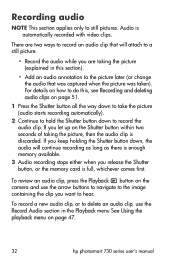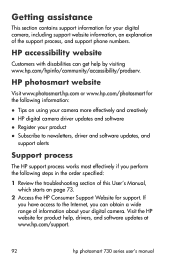HP Photosmart 733 Support Question
Find answers below for this question about HP Photosmart 733.Need a HP Photosmart 733 manual? We have 1 online manual for this item!
Question posted by slove0411 on April 12th, 2016
Card Format
what would cause a memory card not to be able to format
Current Answers
Related HP Photosmart 733 Manual Pages
Similar Questions
Hp Digital Camera Cc330
I have a problem with my HP digital Camera CC330, everytime when I insert the memory card Sd it keep...
I have a problem with my HP digital Camera CC330, everytime when I insert the memory card Sd it keep...
(Posted by asandavivashe 10 years ago)
Memory Card
Hp Photosmart 730 Series Digital Camera
What size GB memory card will work in the HP Photosmart 730 seies digital camera?
What size GB memory card will work in the HP Photosmart 730 seies digital camera?
(Posted by griffithsjohnson 11 years ago)
Where Download Firmware Digital Camera Photosmart E337?
(Posted by dtnetkz 11 years ago)
How To Download Hp Cc330 Digital Camera
HOW TO INSTALL OR DOWNLOAD HP CC330 DIGITAL CAMERA?
HOW TO INSTALL OR DOWNLOAD HP CC330 DIGITAL CAMERA?
(Posted by Anonymous-55018 12 years ago)
Software For Camera Hp E427 6mp Digital Camera To Install In Windows Xp
Sofware for camera HP E427 6MP digital camera to install in windows XP, Computer: Sony 2000
Sofware for camera HP E427 6MP digital camera to install in windows XP, Computer: Sony 2000
(Posted by arquihorsee93 12 years ago)