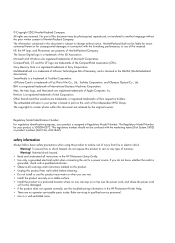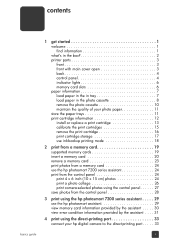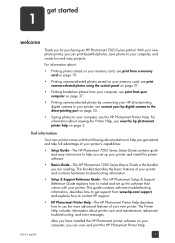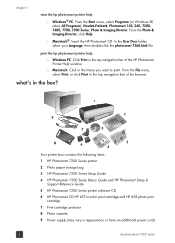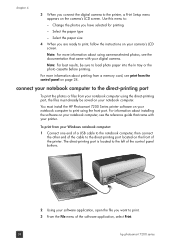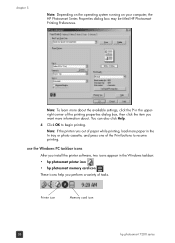HP Photosmart 7200 Support Question
Find answers below for this question about HP Photosmart 7200.Need a HP Photosmart 7200 manual? We have 4 online manuals for this item!
Question posted by johnpeterssr on December 15th, 2011
Software And Divers For My Hp Photosmart 7200.
where can I find it on internet, because my disc is
damaged.
Current Answers
Answer #1: Posted by kcmjr on December 15th, 2011 2:47 PM
Everything can be found here:
Licenses & Certifications: Microsoft, Cisco, VMware, Novell, FCC RF & Amateur Radio licensed.
Related HP Photosmart 7200 Manual Pages
Similar Questions
Hp Photosmart A630 Internal Battery
Where can I go to purchase another internal battery for my HP Photosmart A630 Printer?
Where can I go to purchase another internal battery for my HP Photosmart A630 Printer?
(Posted by silverfox147 9 years ago)
Free Printer Download Photosmart 7200
Hi, I lost the CD to install my HP photosmart 7200, model #:SDGOA-0372. Please send me the downloa...
Hi, I lost the CD to install my HP photosmart 7200, model #:SDGOA-0372. Please send me the downloa...
(Posted by annhemenmontana 11 years ago)
How Do I Find The Ip Address Of My Hp Photosmart 7900 Printer?
I am trying to figure out how to print from my HP Touchpad.
I am trying to figure out how to print from my HP Touchpad.
(Posted by ar111 11 years ago)
Vorei Trovare Il Software E Il Driver Per Hp Photosmart 7600
(Posted by felixvic 11 years ago)
Hp Photosmart Does Attempts To Power Up And Then Goes Off
i have hp photosmart 8700 series printer. The display screen comes on for a few seconds and then imm...
i have hp photosmart 8700 series printer. The display screen comes on for a few seconds and then imm...
(Posted by mgoconsultant 11 years ago)