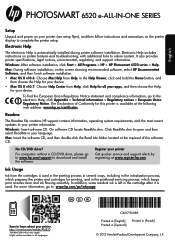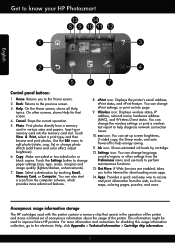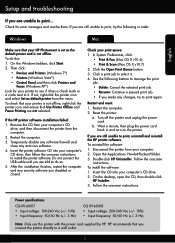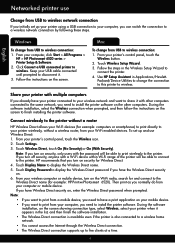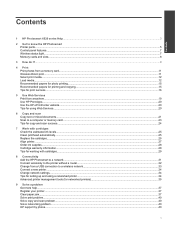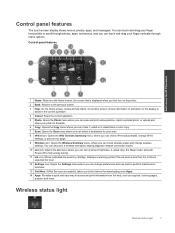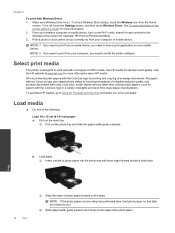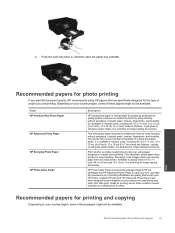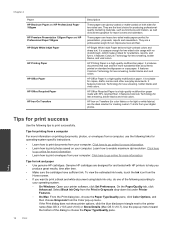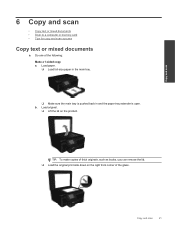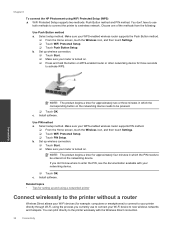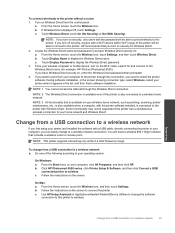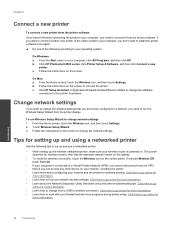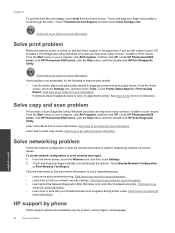HP Photosmart 6520 Support Question
Find answers below for this question about HP Photosmart 6520.Need a HP Photosmart 6520 manual? We have 3 online manuals for this item!
Question posted by twizzletoo on September 16th, 2014
Colour Reproduction Not True From Original Copied From
The person who posted this question about this HP product did not include a detailed explanation. Please use the "Request More Information" button to the right if more details would help you to answer this question.
Current Answers
Related HP Photosmart 6520 Manual Pages
Similar Questions
Where Is Memory Stored On The Photosmart 6520
How do I remove the memory storage on my Photosmart 6520 when I'm going to donate it?
How do I remove the memory storage on my Photosmart 6520 when I'm going to donate it?
(Posted by nancybcarol 10 months ago)
My Hp6520 Will Print But Not Copy Or Scan.
The error message reads:"turn the printer off and then on. If the problem is not fixed the scanner c...
The error message reads:"turn the printer off and then on. If the problem is not fixed the scanner c...
(Posted by ddurigan2009 9 years ago)
Hp Photosmart 6520 Vs 6525
What is the difference beween a HP PHotosmart 6520 and 6525?
What is the difference beween a HP PHotosmart 6520 and 6525?
(Posted by wwestphal 9 years ago)
How Do I Enlarge Image To Copy On Hp Photosmart D110?
(Posted by dondMPL 10 years ago)
Original Copy Jams On Adf When I Try To Scan Or Copy
(Posted by keithpetree 11 years ago)