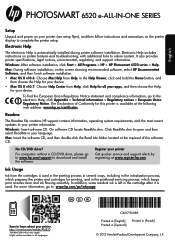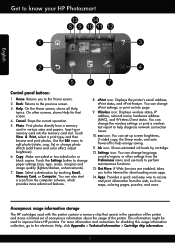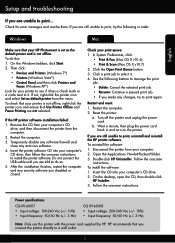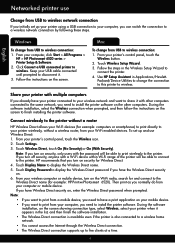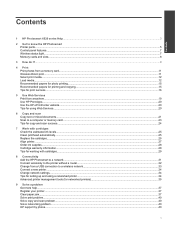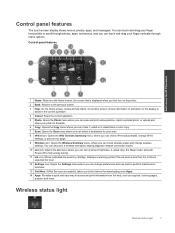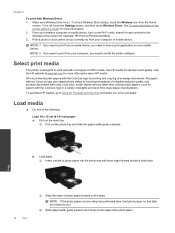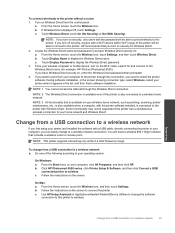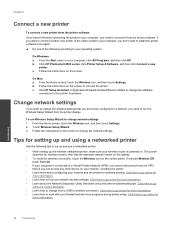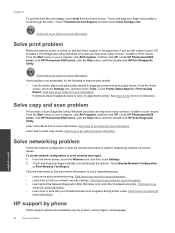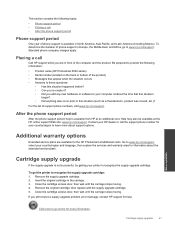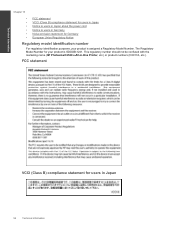HP Photosmart 6520 Support Question
Find answers below for this question about HP Photosmart 6520.Need a HP Photosmart 6520 manual? We have 3 online manuals for this item!
Question posted by ddurigan2009 on June 7th, 2015
My Hp6520 Will Print But Not Copy Or Scan.
The error message reads:"turn the printer off and then on. If the problem is not fixed the scanner component is broken and cannot copy or scan". I shut the printer off several times and even triedunplugging it and plugging it back in and still receive the same message.
Current Answers
Answer #1: Posted by sabrie on June 7th, 2015 11:42 AM
go to the link below.
https://h30434.www3.hp.com/t5/contentarchivals/contentarchivedpage/message-uid/3763956
www.techboss.co.za
Related HP Photosmart 6520 Manual Pages
Similar Questions
Trying To Scan From Software On Desktop
I am trying to scan photos from the desktop software due to wanting to change the resolutions, size;...
I am trying to scan photos from the desktop software due to wanting to change the resolutions, size;...
(Posted by remyfulton 10 years ago)
Photosmart C7200 Error Message Allign Print Heads Won't Accept My Plain Paper
(Posted by kawguta 10 years ago)
Hp Photosmart 3200, Error Message
States that the access door (the lid you lift to replace ink cartridges) open...the problem is thath...
States that the access door (the lid you lift to replace ink cartridges) open...the problem is thath...
(Posted by Jared8416 12 years ago)