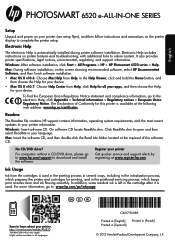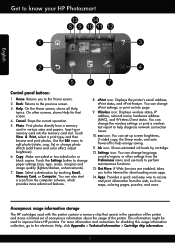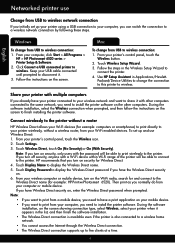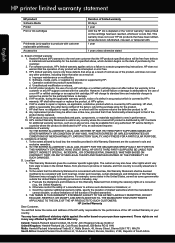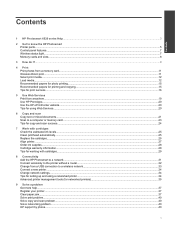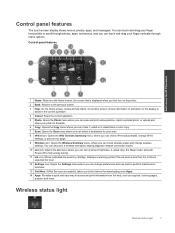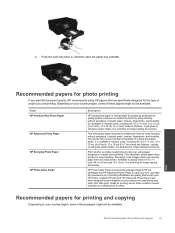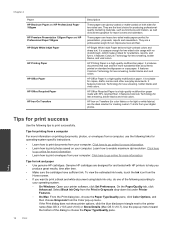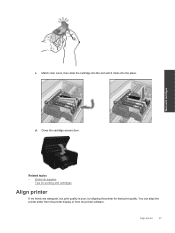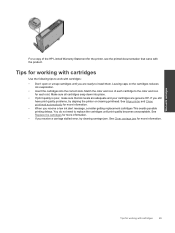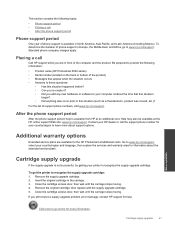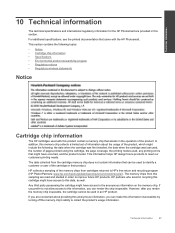HP Photosmart 6520 Support Question
Find answers below for this question about HP Photosmart 6520.Need a HP Photosmart 6520 manual? We have 3 online manuals for this item!
Question posted by MBGREATEAM on December 9th, 2013
Cartridge:my Black Cartridge Still Shows 1/2 Full, Yet Printer Will Not Print.
Current Answers
Answer #1: Posted by BusterDoogen on December 9th, 2013 11:56 AM
I hope this is helpful to you!
Please respond to my effort to provide you with the best possible solution by using the "Acceptable Solution" and/or the "Helpful" buttons when the answer has proven to be helpful. Please feel free to submit further info for your question, if a solution was not provided. I appreciate the opportunity to serve you!
Related HP Photosmart 6520 Manual Pages
Similar Questions
I just replaced the cyan, magenta, and yellow cartridges (all HP 564). I'd replaced the black one ea...
Can a deskjet 1000 J110 printer print with only full color ink cartridge and empty black ink cartrid...
can the color cartridges be empty and let me still get black copies?