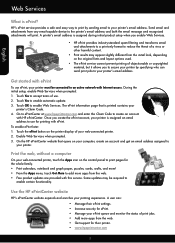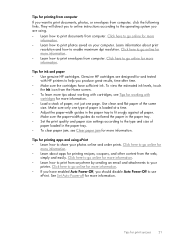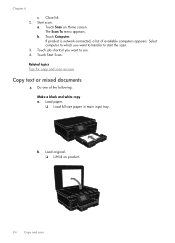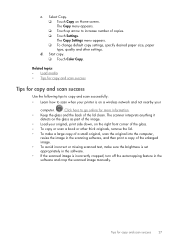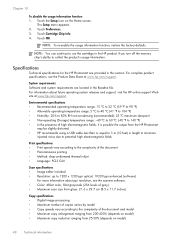HP Photosmart 6510 Support Question
Find answers below for this question about HP Photosmart 6510.Need a HP Photosmart 6510 manual? We have 2 online manuals for this item!
Question posted by janontime on April 1st, 2014
Under Scan Actions The Scan Documents Will Not Open On Hp 6510
The person who posted this question about this HP product did not include a detailed explanation. Please use the "Request More Information" button to the right if more details would help you to answer this question.
Current Answers
Related HP Photosmart 6510 Manual Pages
Similar Questions
Scanned Documents Open In Another Language (jibberish)
I had my brand new HP 6700 All-in-One set up correctly, or at least I thought I did. I had my scans ...
I had my brand new HP 6700 All-in-One set up correctly, or at least I thought I did. I had my scans ...
(Posted by JUSTICEHOUND 9 years ago)
How To Scan Documents From Hp Photosmart 6510 Printer To Ipad
(Posted by atabinfamo 10 years ago)
What Causes Lines To Appear On Scanned Documents On Hp Pro 8600
(Posted by biggdjltv 10 years ago)