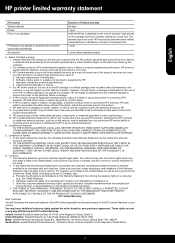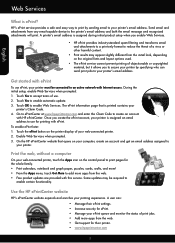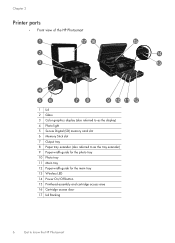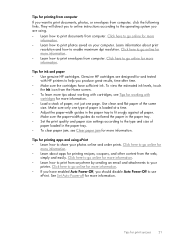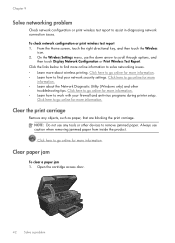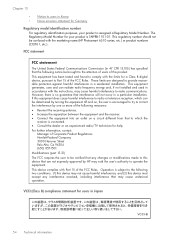HP Photosmart 6510 Support Question
Find answers below for this question about HP Photosmart 6510.Need a HP Photosmart 6510 manual? We have 2 online manuals for this item!
Question posted by bogusa on May 10th, 2014
How To Print Hp 6510 Pictures On 8x11 Paper
The person who posted this question about this HP product did not include a detailed explanation. Please use the "Request More Information" button to the right if more details would help you to answer this question.
Current Answers
Related HP Photosmart 6510 Manual Pages
Similar Questions
What To If A Refilled Ink Cartridge Won't Print Hp 6510
(Posted by Daniede 10 years ago)
My Hp Lj 3390 Displayed ' Paper Not Pick Up' When I Tried To Print. Pls Help.
my hp lj 3390 displayed " paper not pick up" when i tried to print. pls help.
my hp lj 3390 displayed " paper not pick up" when i tried to print. pls help.
(Posted by trucbnguyen 10 years ago)
Hp 6510 Paper Tray Stuck
My HP 6510 printer paper tray is stuck IN the machine and will not allow me to load even a single sh...
My HP 6510 printer paper tray is stuck IN the machine and will not allow me to load even a single sh...
(Posted by rhbernero 10 years ago)
I Would Like To Know How To Get My Hp 6510 To Print 8x11 Photos Using Airprint
How do I get my hp6510 to print photos from my iPhone to 8x11 size. I can only get the printer to pr...
How do I get my hp6510 to print photos from my iPhone to 8x11 size. I can only get the printer to pr...
(Posted by Tonyq2 12 years ago)
Hp Laserjet 3015 Printer Paper-jam Again Again Its Saying
Hp laserjet 3015 Printer Paper-jam again again its saying
Hp laserjet 3015 Printer Paper-jam again again its saying
(Posted by tamizhancomputers 12 years ago)