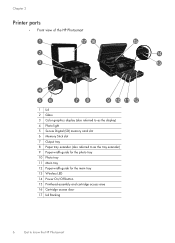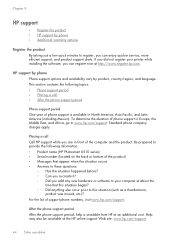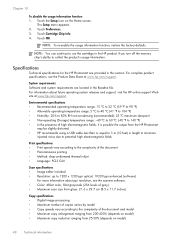HP Photosmart 6510 Support Question
Find answers below for this question about HP Photosmart 6510.Need a HP Photosmart 6510 manual? We have 2 online manuals for this item!
Question posted by vtrovic on December 8th, 2013
How To Make Offline Printer Go Online Hp Photosmart D110a
Current Answers
Answer #1: Posted by DreadPirateRoberts on January 21st, 2014 8:02 AM
https://www.hpsmart.com/us/en/wireless-printing/connecting-your-wireless-printer
Setting up a basic home network
http://www8.hp.com/us/en/support-topics/network-internet-support/setup-home-network.html
Drivers, Software & Firmware for HP Install Network Printer Wizard
http://h20565.www2.hp.com/portal/site/hpsc/public/psi/swdHome/?sp4ts.oid=19656&ac.admitted=1382194872411.876444892.492883150
Troubleshooting network issues
http://www8.hp.com/us/en/support-topics/network-internet-support/network-internet-connections.html
Setting up Airprint for Apple devices
Related HP Photosmart 6510 Manual Pages
Similar Questions
NO black ink
My HP Photosmart 6510 is only printing in black and white even though I have color cartridges instal...
my printer is HP photosmart c4680 l wonte instal to my bc